Your Software for Road Lighting
With DIALux evo, you can plan efficiently – choose the appropriate standard, create a custom street profile, and optimize the lighting system according to your needs. With versatile customization options and detailed documentation, you can achieve standards-compliant and precise planning.
Download for free now → DIALux Pro →
Tailored to Your Planning of Roads and Pathways
Easy Construction
Create roads as needed – single or multi-lane, with sidewalks and bike paths, parking, green and median strips, and lanes.
Clear Results
Get your results at a glance. Key metrics can be quickly understood – clearly and comprehensibly presented.
Standards-compliant
DIALux evo is designed for indoor lighting planning in accordance with current standards.
Construction
Start Your Project
In DIALux evo, your workflow begins with your planning basis – choose the appropriate standard and define the street profile.
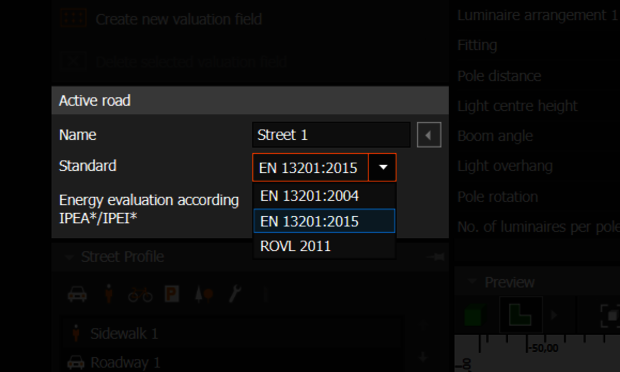
Standards & Planning Defaults
DIALux evo automatically begins street planning with a default scenario: a road with a width of seven meters, two traffic lanes, and a dry road surface, without a lighting system. The planning standard is EN 13201:2015, which can be easily changed.
View all included standards here.
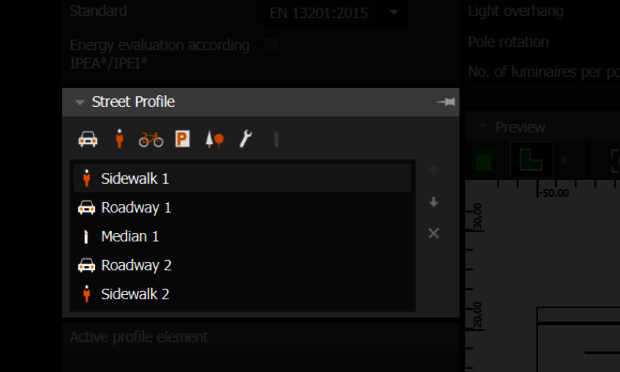
Street Profile
The structure and use of the road are crucial for your lighting design. In DIALux evo, all parameters can be configured in detail. Define the road width and number of lanes (e.g., single or multi-lane), sidewalks and bike paths, parking and green strips, emergency lanes, and medians. You can also adjust detailed settings such as the road surface material.
Light
Choose the Lighting
Define the optimal luminaires, choose the arrangement, and quickly and easily adjust the parameters to suit your needs.
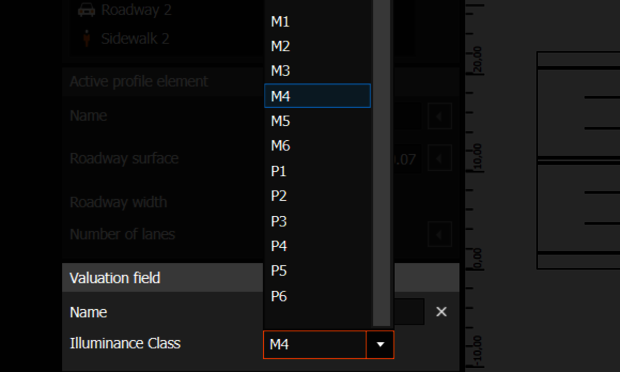
Lighting Classes
Lighting classes define the requirements for safety, energy efficiency, and environmental compatibility in street lighting. In DIALux evo, evaluation fields are generated automatically and assigned to a lighting class – but you can adjust them at any time. Since requirements vary by country, it's worth checking the national standards.
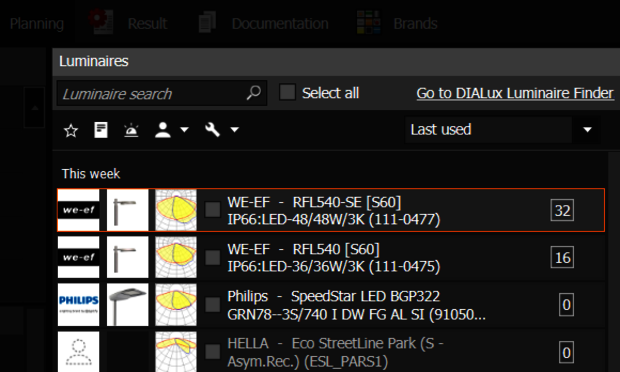
Luminaire Selection
With just a few clicks, you can add the right luminaires to your street lighting design. Access extensive luminaire catalogs – either installed or available online – and use the DIALux Luminaire Finder to select the ideal lighting for your road.
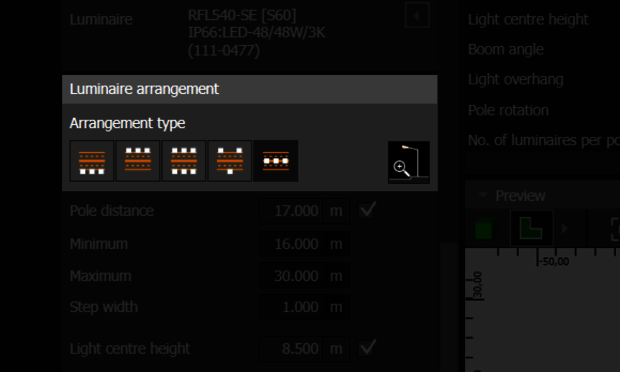
Luminaire Arrangement
With DIALux evo, you can easily adjust the luminaire arrangement. Simply choose from five different arrangement types – including single-sided (bottom or top), double-sided (opposite or staggered), or center strip arrangement (only available if the street profile includes a median).
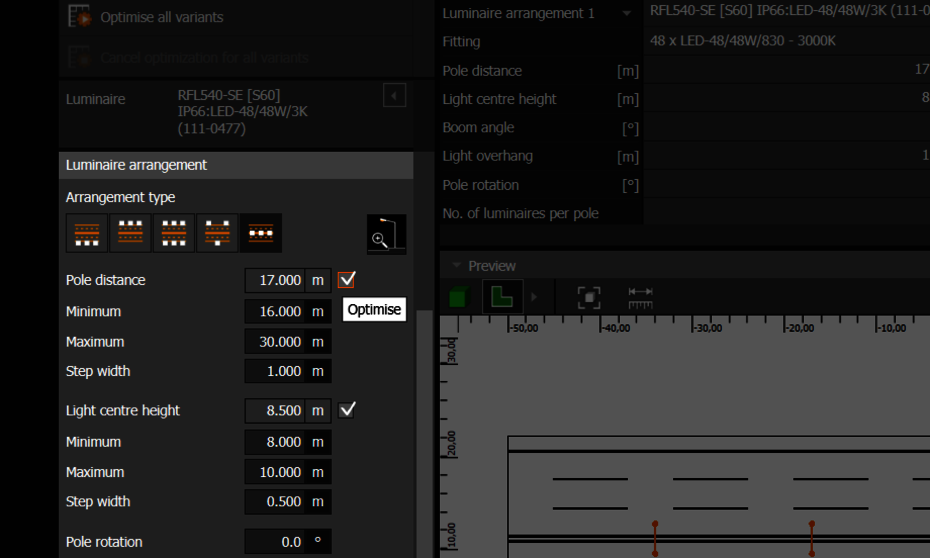
Automatically Optimise Your Lighting
The automatic optimization feature in DIALux evo for street lighting can significantly simplify your planning by automatically adjusting various parameters to comply with standards (e.g., EN 13201). Pole distances are adjusted automatically, mounting heights and tilt angles are optimized, the best luminaire distribution is determined, and glare and uniformity are improved.
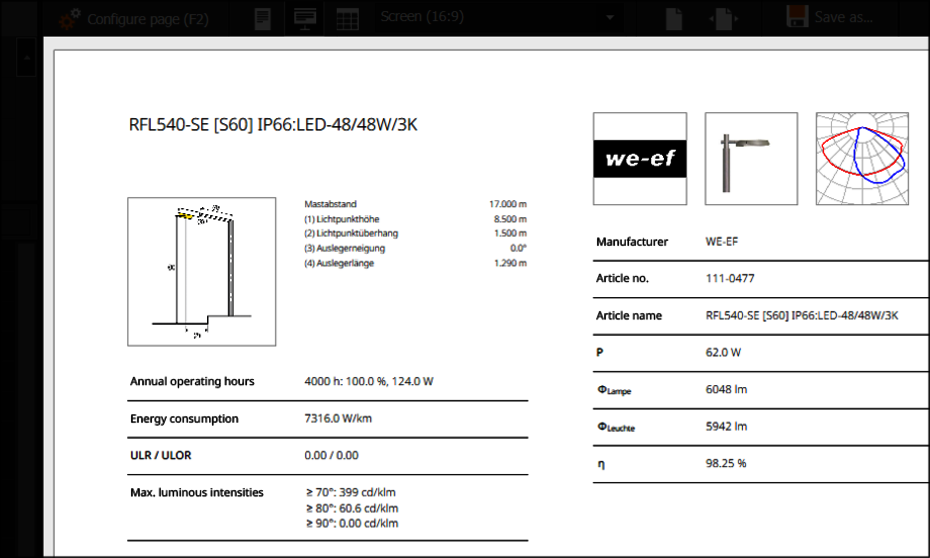
Documentation
Your Planning Results
The documentation provides a summary of the luminaire arrangement and the structural parameters of the road, as well as a detailed listing of the evaluation fields and their results.
For each evaluation field, you receive an overview page with the results and additional pages displaying isolux lines, value charts, and result tables with photometric data at the grid points.
Start your project now with DIALux
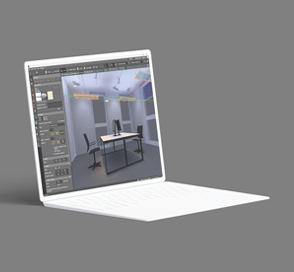
DIALux evo
The free version includes all essential features and more than 2.5 million luminaires from over 400 DIALux Members.

Unlock Non-Members
Unlock luminaires from manufacturers who are not yet DIALux Members for your lighting design with DIALux evo.

DIALux Pro
Export project data to Microsoft Office with a single click and integrate your design into BIM processes using IFC standards.