Your Software for Outdoor Lighting
With DIALux evo, you can plan outdoor areas quickly, precisely, and realistically – such as plazas, façades, or gardens. Use powerful tools for standard-compliant calculations, vivid visualizations, and convincing lighting concepts.
Download for free now → DIALux Pro →
Tailored to Your Outdoor Lighting Design
Easy Construction
Use site plans or screenshots to quickly and accurately recreate your outdoor area to scale.
Fast Results
Calculation options guarantee fast results – tailored to your needs. Save time and stay flexible.
Standards-compliant
DIALux evo is designed for indoor lighting planning in accordance with current standards.
Construction
Create Your Outdoor Area
Start your project with your planning basis. DIALux evo offers you a wide range of options for your construction.
Open BIM/IFC
You can import 3D building models directly into DIALux, eliminating the need for manual construction. This allows you to start your lighting design efficiently right away. Once your planning is complete, you can export the result as a 3D lighting model (BIM/IFC) for use in other CAD programs.
Open BIM is part of DIALux Pro, and requires an active DIALux Pro subscription.
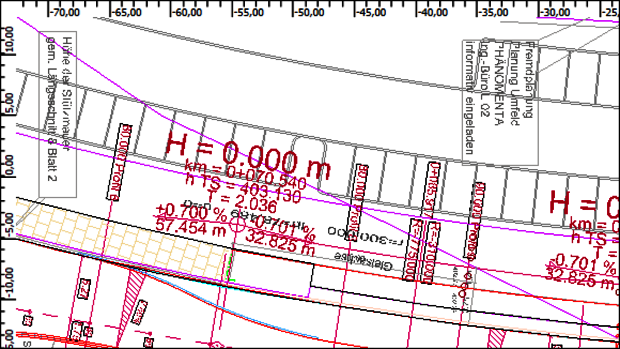
DWG Plans
If you have a digital technical drawing in DWG format, you can easily import it into DIALux via drag & drop. Based on this, you can immediately start with the construction.

Image Files
Plan your outdoor area easily using site plans. For example, you can import an image or screenshot (*.jpg, *.bmp, *.png) from services like Google Maps. This allows you to accurately recreate the area you want to illuminate to scale.
Light
Choose the Lighting
Find the right luminaires and position them according to your requirements.
Luminaire Selection
Select the right products from online catalogs or the DIALux Luminaire Finder. Whether it's pole lights, ground spotlights, floodlights, bollard lights, or wall luminaires – you’ll find everything you need for your outdoor lighting.
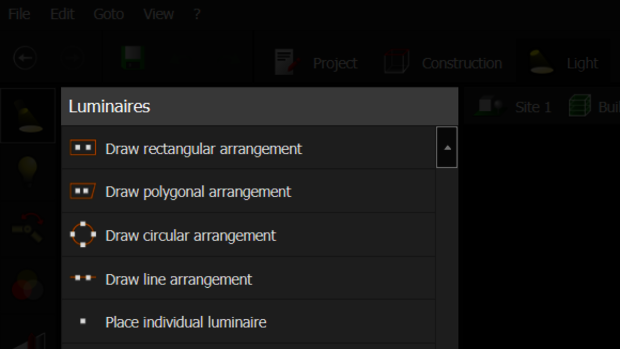
Luminaire Positioning
Position your selected luminaires manually or in a grid. You can also easily adjust the beam angle and mounting height of your planned luminaires if needed.

Combine Artificial and Daylight – Plan Indoor and Outdoor Areas in a Single Project
With DIALux evo, you can plan indoor and outdoor areas within a single project and realistically simulate the interaction of artificial and natural light. The software takes into account how daylight, the position of the sun, and outdoor brightness influence the lighting inside. Effects such as light reflections through windows or glass façades are also automatically included.
This creates a balanced combination of artificial and natural light – ensuring a harmonious lighting effect and a design that meaningfully considers energy efficiency.
Calculation and Evaluation
Evaluate Your Lighting Design
Use individual calculation options and keep all results in view.
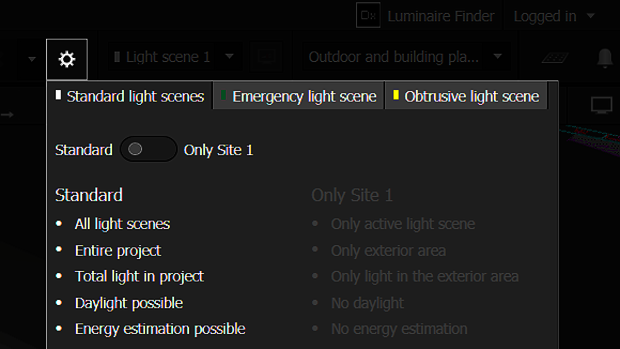
Calculation Options
DIALux evo offers you flexible calculation options and speeds for your outdoor project. You decide whether to calculate the entire site, specific areas, or just the current view. Use simplified calculations to save time. Calculate only what you need – targeted and efficient.
Results Monitor
Keep an eye on all important calculation results – the Results Monitor displays the outcomes for all calculation surfaces and points. A traffic light system shows you with a small red or green icon whether the calculation objects meet their specified target values.
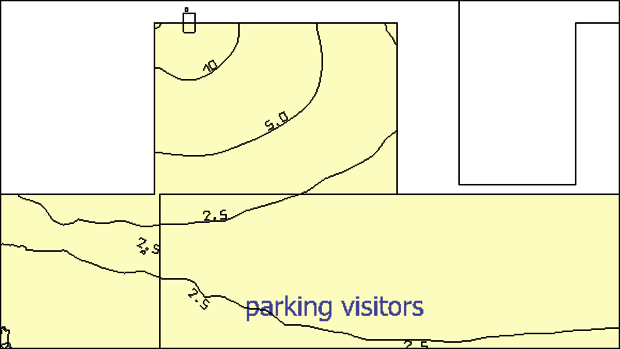
Visually Evaluate Results
Easily generate isolines, value charts, and false color renderings to visualize and evaluate the results. These can be freely configured.
Disturbing Light Sources
Ensure Standards-Compliant Lighting and Reduce Light Immissions
Calculate key stray light metrics such as luminous intensity (I), glare rating (ks), as well as upward light output ratio (RUF), direct upward light (RUL), total upward light output (RULO), and direct light into window areas (RDLO) to reliably comply with standards and limits. These values help reduce light pollution and glare, especially in urban areas or near residential zones. You can check these values free of charge according to the standards and guidelines CIE150:2017, EN 12464-2:2014, LAI:2012, and ÖNORM O 1052:2022.
Visualization
Make Your Lighting Design More Realistic Than Ever Before
Create photorealistic renderings, add 3D objects to the outdoor area, and plan different lighting scenes – for convincing and realistic visualizations of your lighting ideas.

Raytracing
Create impressive visualizations of your lighting design using raytracing technology in DIALux evo. Reflections, shadows, and materials are rendered realistically – for a compelling presentation. Ideal for client presentations and clearly communicating your design ideas.

Furniture, Objects, and Textures
Design outdoor spaces in detail with trees, benches, and suitable surfaces. DIALux evo offers a wide selection of furniture, objects, and textures for realistic representation. This allows you to vividly showcase the effect of your outdoor lighting and present it convincingly.
Lighting Scenes
Easily create lighting scenes with different dimming levels – for the right lighting mood in every usage situation. Compare scenarios directly within the project and present your ideas clearly. DIALux evo documents your planning in the best possible way. The software shows you which luminaires belong to a lighting scene and clearly displays this in the documentation.
Documentation
Your Planning Results
Everything at a glance – whether it's luminaire layout plans, calculation results, or proof of compliance with standards.
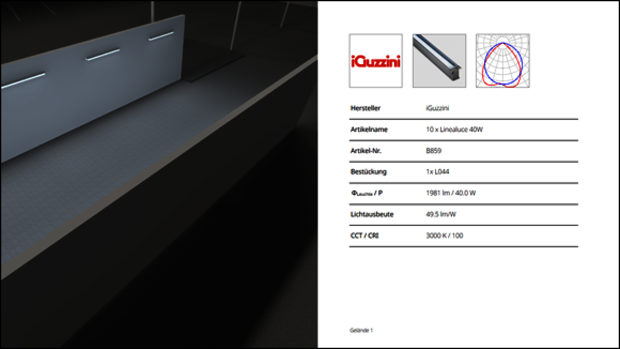
Documentation
The documentation of your outdoor lighting with DIALux evo provides a clear and structured overview of the project – from planning and objectives to technical implementation. It presents detailed calculation results, including illuminance, uniformity, and glare assessment, complemented by 3D visualizations and false color renderings.
Start your project now with DIALux
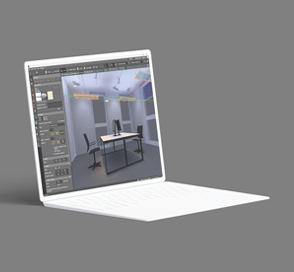
DIALux evo
The free version includes all essential features and more than 2.5 million luminaires from over 400 DIALux Members.

Unlock Non-Members
Unlock luminaires from manufacturers who are not yet DIALux Members for your lighting design with DIALux evo.

DIALux Pro
Export project data to Microsoft Office with a single click and integrate your design into BIM processes using IFC standards.