DIALux evo 13.1: New features for obtrusive light analysis

We have exciting news for you: The latest version of DIALux evo – 13.1 is just around the corner and is expected to be released at the beginning of the second quarter! This update brings many exciting innovations, particularly in the area of light immission analysis. Want to know what’s coming? Keep reading!
Normative verification and analysis
With DIALux evo 13.1, we have significantly expanded and optimized both the verification and analysis of light immissions. Our goal is to provide you, as a lighting planner, with powerful tools that make it easier to comply with current standards and precisely evaluate disturbing light sources.
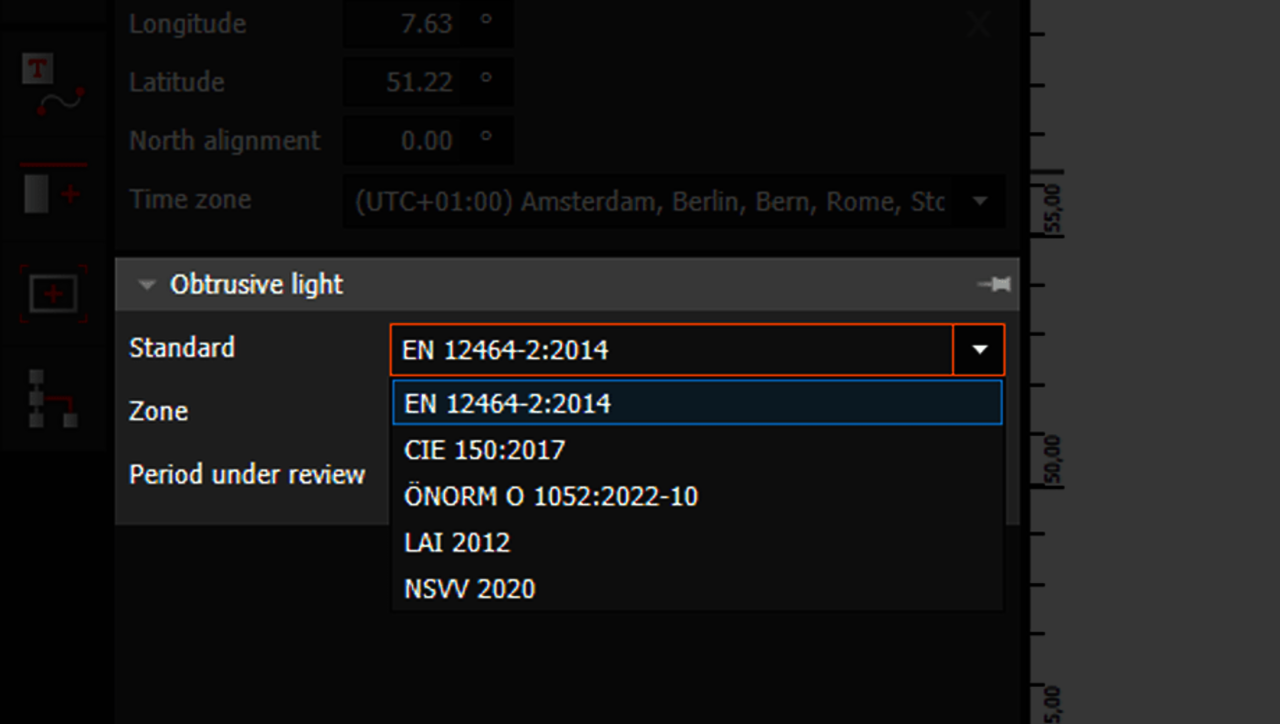
You will now get a clear comparison of your results with the maximum allowable values of these key standards:
- EN 12464-2:201
- CIE 150:2017
- ÖNORM O 1052:2022
- LAI 2012
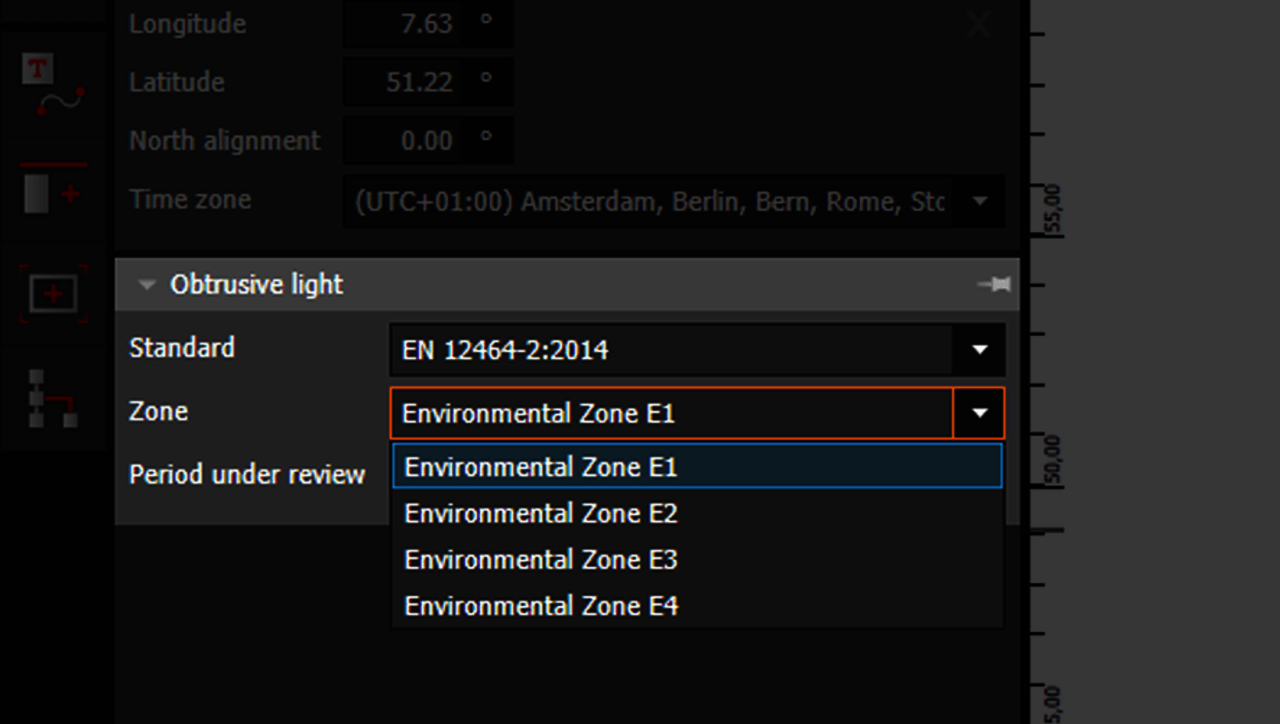
Consideration of environmental zones
Environmental zones classify areas based on their sensitivity to light emissions and serve as the basis for limit values in lighting design. These classifications are part of the above-mentioned standards.
With the upcoming version, you will be able to select these zones within DIALux to adapt your calculations to the specific requirements of the respective area.
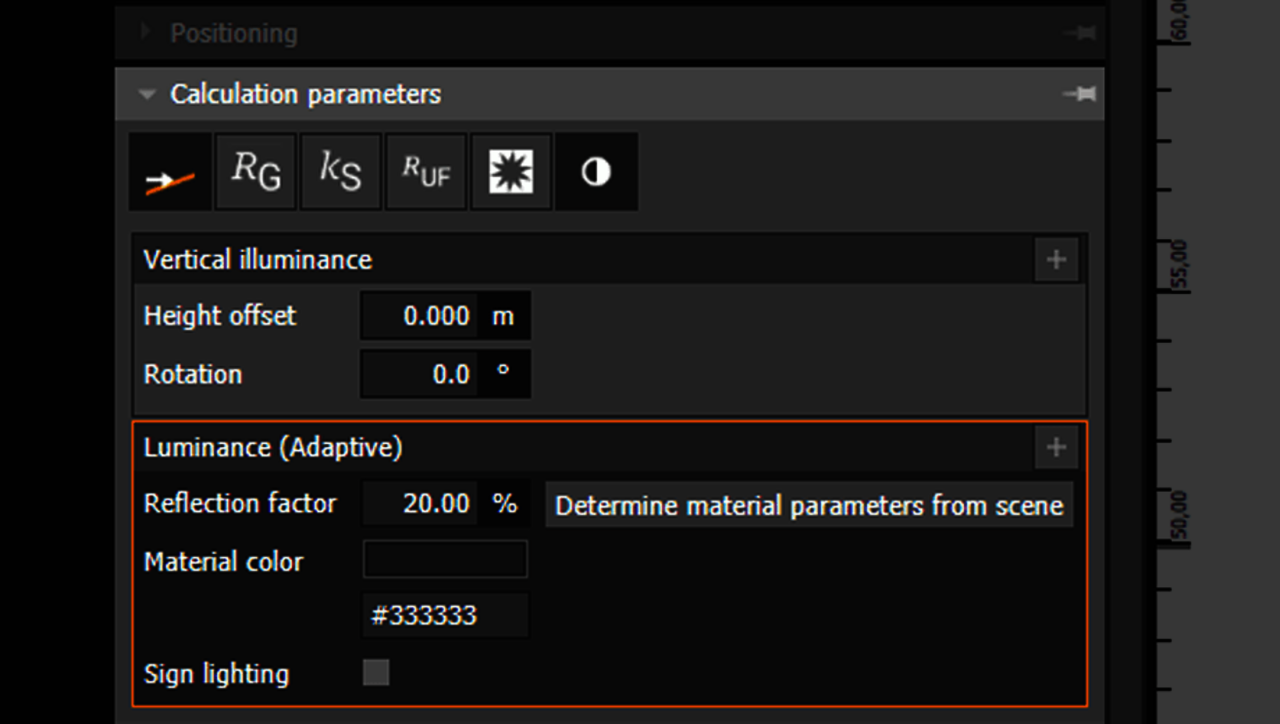
New calculation surfaces and settings
You can now specifically analyze vertical illuminance and luminance using the tool for identifying light immissions. These parameters are also required by the mentioned standards as a basis for verifying obtrusive light.
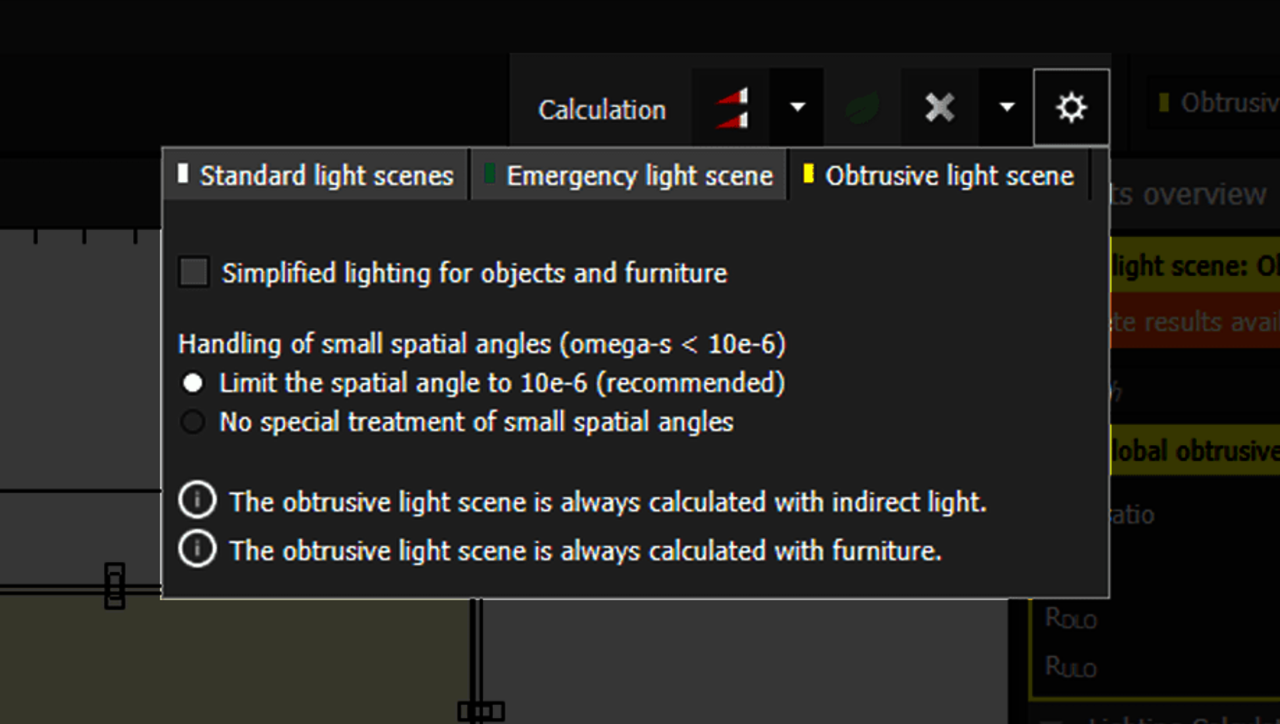
Additionally, the calculation options now include a dedicated setting for obtrusive light analysis. Features such as simplified lighting calculations for furniture and objects provide greater flexibility, allowing you to optimize calculation times as needed.
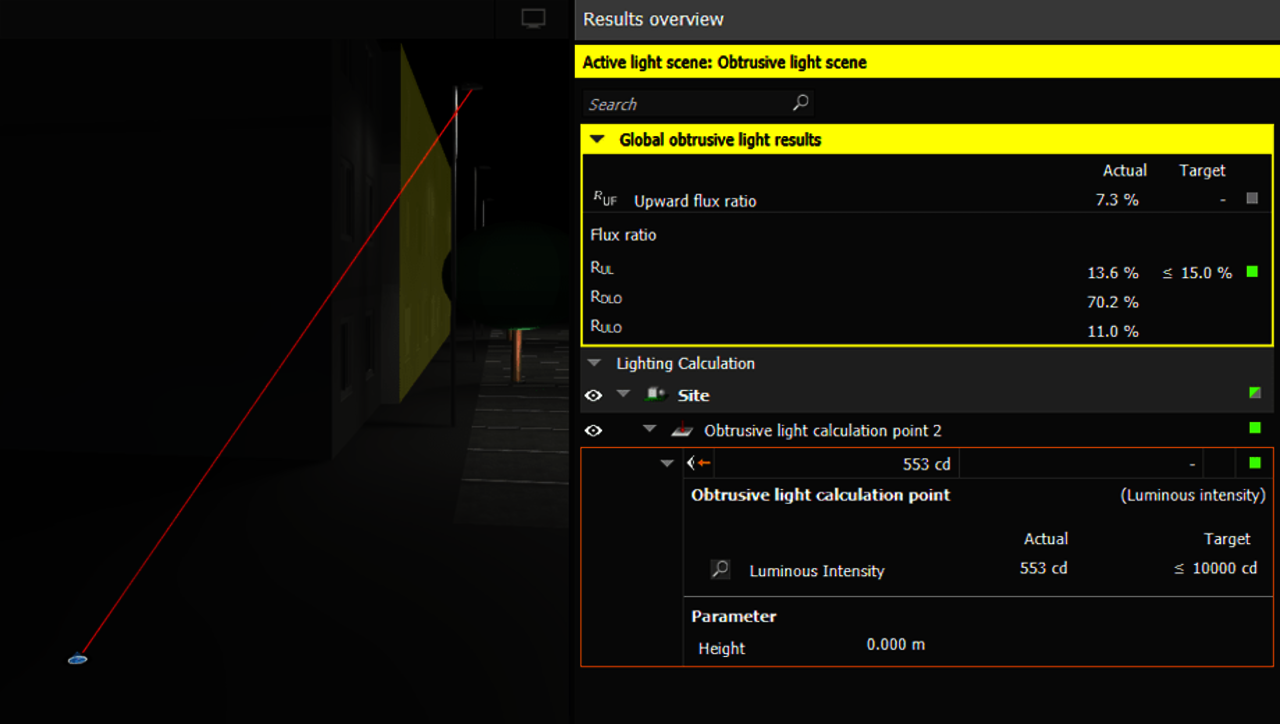
Obtrusive Light Analysis
The new version helps you analyze potential sources of obtrusive light more accurately. For example, you can now identify maximum values directly in the CAD model.
The best part? This feature will no longer be limited to light immission assessments – it will now be available for all your calculations in DIALux!
Additionally, critical luminaires will be highlighted directly in the CAD view, making it easier to identify problematic areas quickly. This applies to both luminous intensities and the ks-value, giving you an instant overview of areas that may need adjustments in your lighting design.
We look forward to the release!
We are excited to soon provide you with this new version! Stay tuned for more details and the exact release date.
Stay Updated!
Subscribe to our newsletter or follow us on our social media channels to make sure you don’t miss any updates.