New with DIALux evo 11:
Your DIALux ID
Starting with DIALux evo 11, you need a DIALux ID to log in when starting the software. You can register directly in DIALux evo and the registration only consists of two steps. It is done rapidly and, of course, free of charge.
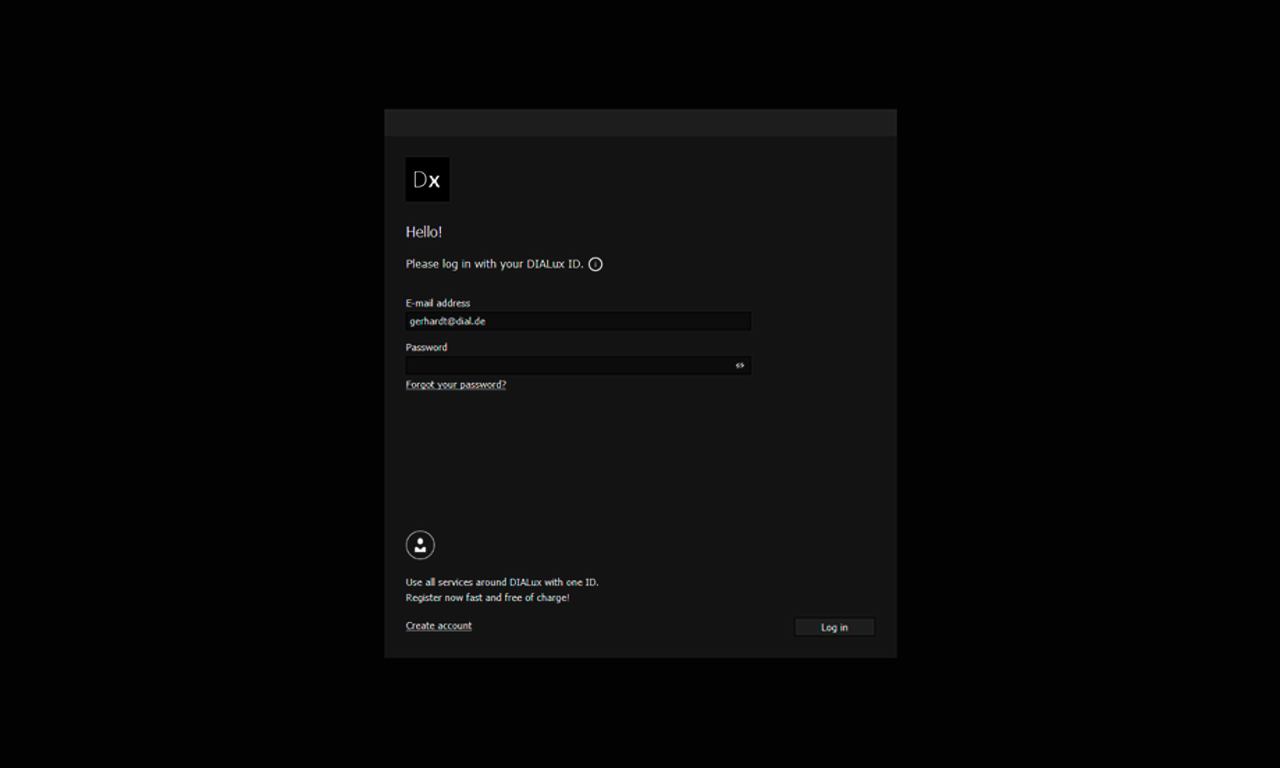
If you registered on my.dialux.com before October 2022, it is necessary to add your first name to your details so that you can use your DIALux ID for all services.
Use all services with one ID
With the DIALux ID, we want to simplify access to our tools and services around DIALux (DIALux Board, Support, etc.) step by step. You will then no longer have to register and log in individually for every service. We also have some ideas for the future that are only possible with a user account.
DIALux Community: become a part
We would like to have a closer exchange with you about how we can support your work even better, what functions you are missing or which developments in DIALux evo would help you further. That's why you can now get in touch with our staff in the DIALux Community and exchange ideas with other lighting designers.
You can get support, share projects, discuss trends and learn from other lighting experts. We'll keep you up to date on the latest developments and new features, and you'll receive user stories from around the world. Visit the DIALux Community now.
FAQ
What is a DIALux ID and where can I register?
I have already registered under my.dialux.com. Can I use this account?
Where can I use my DIALux ID?
Is registering a DIALux ID free of charge?
For which DIALux versions do I need a DIALux ID?
I have problems with the registration. Who can I contact?
Where can I change my email address or password?
I did not receive the link to confirm my email address. What can I do?
I have forgotten my password. How can I reset it?
What is a DIALux ID and where can I register?
To use DIALux evo version 11 or higher, you need a user account, your DIALux ID. Registration can be done directly in DIALux, and it is fast and of course free of charge. With your DIALux ID, you will also be able to use other DIALux services in the future, such as the DIALux Community or our user support.
I have already registered under my.dialux.com. Can I continue to use this account?
If you have already tested or subscribed to a DIALux Pro feature or registered at my.dialux.com, you can continue to use these login details. If you have registered before October 2022, it is only necessary to add your first name to your data. After that, you can use your DIALux ID for all our services.
Where can I use my DIALux ID?
You currently need your DIALux ID when starting DIALux evo 11 and when logging in to my.dialux.com to buy or manage DIALux Pro Features. Step by step, you will also be able to use your DIALux ID with other services from us. As soon as this is possible, we will inform you about it.
Is registering a DIALux ID free of charge?
Yes, the registration of a DIALux ID is of course free of charge. You are still able to use DIALux itself at no charge. Nothing has changed here. Find out more about our business model here.
For which DIALux versions do I need a DIALux ID?
From DIALux evo 11 onwards, you can only use the software if you log in with a DIALux ID. Older versions can still be started and used without a DIALux ID.
I have problems with the registration. Who can I contact?
Please note that an internet connection is required for registration. If you have any further problems with the registration, you can always contact our support team, who will be happy to help you.
Where can I change my email address or password?
You can change your email address or your password for your DIALux ID at my.dialux.com at any time. To do so, log in to my.dialux.com with your credentials. On the dashboard, click on the option Edit DIALux ID under My profile. Several actions are now available to you, such as Change e-mail or Change password.
I did not receive the link to confirm my email address. What can I do?
First, log in to my.dialux.com with your credentials. On the dashboard, click on the option Edit DIALux ID under My profile. You will then see all the details of your profile and can select various actions. Next to the information E-mail confirmation status, you will find a link Resend confirmation e-mail with which you can resend the link.
I have forgotten my password. How can I reset it?
You can reset your password on my.dialux.com. You can find the form here: https://my.dialux.com/en-GB/Account/LostPassword