DIALux evo 11 is out now: Discover new functions
DIALux evo 11 is now available for you: Calculate the energy saving potential of your lighting projects, work with the latest norms, save your self-designed furniture and much more – we have responded to many of your wishes.
Download the latest version here, as always free of charge.
Save energy with DIALux for your lighting projects
Have you ever wanted to know how much you can save by controlling your lighting system according to daylight? With our latest version, DIALux evo 11, you can easily find out. For each of your plans, it will be shown how much energy you could save. The calculation method was developed in cooperation with the Fraunhofer Institute. Detailed information is available here.
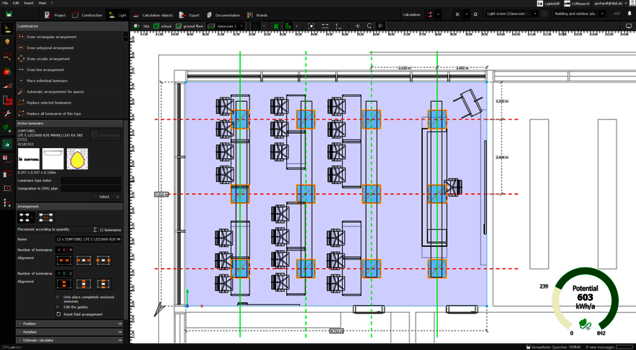
New standards
With DIALux evo 11 we have added the update for the latest version of EN 12464-1:2021-11. You can still choose between the previous version from 2011 and the new one from 2021. Both versions work in parallel. This ensures that DIALux does not change normative settings when loading projects of version 2011. The tables from section seven of the standard are of course stored in DIALux. You can get detailed information here.
News for Italian road design
Good news also for lighting designers in Italy: With DIALux evo 11 it is now possible to calculate ratings additionally with IPEA* and IPEI*. You can now simply add these via a checkbox. The results are of course also shown in the documentation.
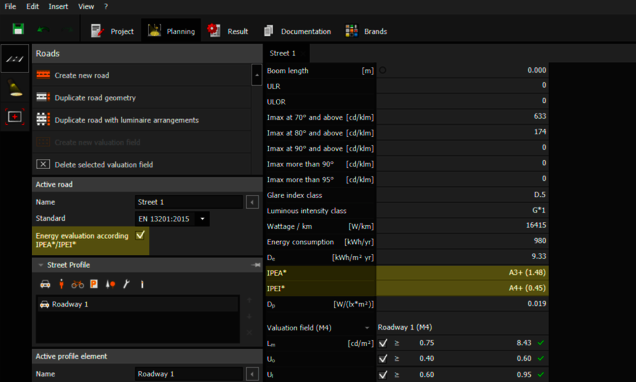
Save your own furniture
With DIALux evo 11 you can save your self-constructed furniture or other objects in DIALux. The furniture files have their own file format and can also be exchanged with other DIALux users.
In addition, there are now search and filter options for objects. By right-clicking or using the actions in the footer, furniture can be loaded into or saved from the catalogue. Additionally, furniture can be saved by right-clicking from the "Materials" and "Copy and Arrange" tools.

Documentation of your control groups
The documentation of dimming values and control groups is back. For each control group there is a plan in which all associated luminaires are marked. So you can see at a glance which luminaires are controlled/dimmed together.
This is supplemented by a table with dimming values. This table shows per control group their dimming states depending on the light scene. A luminaire list completes the output and is used to identify luminaire types in the plan. You can create the documentation for single rooms, complete floors and the outdoor area.
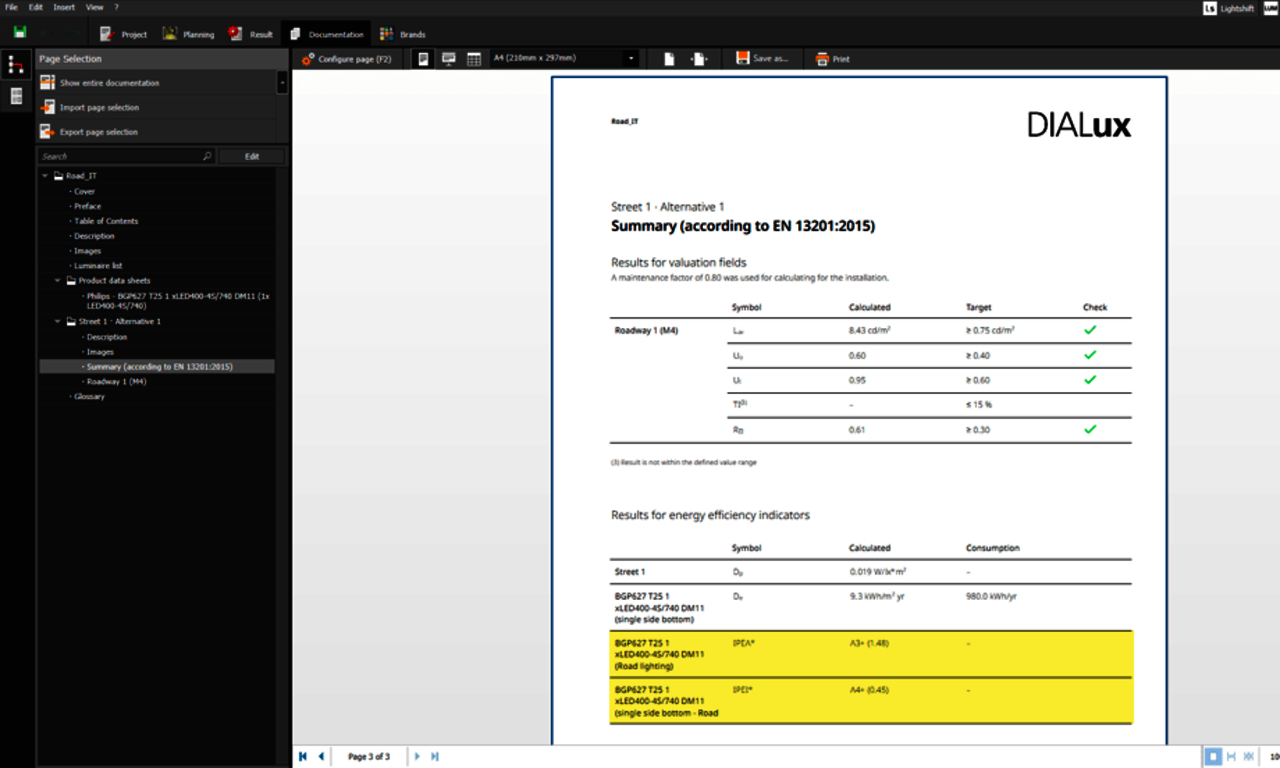
Further features
In the settings you will now find new possibilities to set default values. You can preset reflectance values for ceiling, wall, floor as well as height and edge zone of usable planes. Color and font size of text, room name, value graphic and isolux lines can also be preset. Once done, you will save time in planning, as many things do not need to be adjusted afterwards.
New with DIALux evo 11: Your DIALux ID
Starting with DIALux evo 11, you need a DIALux ID to log in when starting the software. You can register directly in DIALux and the registration only consists of two steps. It is done rapidly and, of course, free of charge. You can find more information about the DIALux ID here.
Motivate manufacturers to become DIALux members
In the future you can motivate non-members to become a DIALux member directly from DIALux. The message: I often plan with your luminaires in DIALux and have disadvantages as a planner because of your missing membership. Become a DIALux Member so that I get the advantages of using your brand!
This possibility is available in the luminaire list for non-member luminaires or in the documentation.