Which emergency luminaires are included in the false color preview?

In the results preview, you are shown a real-time visualization of the expected results at a glance. For this, emergency lighting objects, an escape route or an anti-panic area and at least one luminaire must be placed in the emergency lighting scene.
Simply activate the result preview using the 'False color preview on/off' switch in the 'Configuration false color preview' tool and select a luminaire that is already part of the emergency lighting scene.
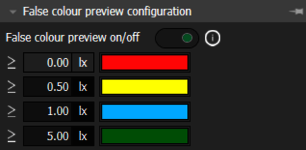
DIALux evo displays the expected results as false colors for the selected luminaire and up to ten other visible luminaires or light emission areas of the emergency lighting scene.
The preview is also displayed in real time for newly placed luminaires or moved luminaires.
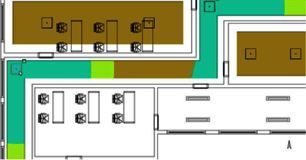
You can define your own colors and values in the false color preview tool.