Helpful tips and tricks for switching from DIALux 4 to DIALux evo
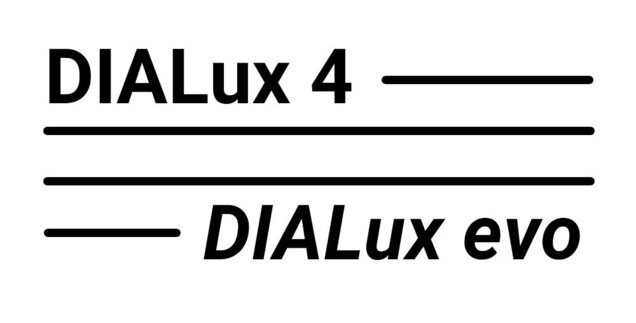
You are still working with DIALux 4 and you are not familiar enough with DIALux evo to make the transition? No problem, we'll help you. DIALux evo offers many advantages and is very easy to use. We show you three simple tips that will make your daily work easier:
No. 1: Opening DIALux 4 interior projects in DIALux evo
There's a simple trick to do that. First you have to open the 32-bit version of DIALux evo. In this version, the field under File --> Import --> DIALux 4 Interior is activated and nothing stands in the way of an import anymore. You can find an overview of the workflow in the video below:
No. 2: No DWG available for planning - no problem with DIALux evo:
DWG plans are not always available for construction: DIALux evo 8 makes it possible to use image files as a planning basis. Simply use the import wizard for *.jpg, *.bmp and *.png plans and scale the plan to scale. A subsequent arrangement of the plans is possible at any time. In addition, you can easily import image sections from PDF plans or Google Maps into DIALux evo using the Snipping Tool. We show you how this works in the video below:
No. 3: Save time in the design phase
In DIALux evo, you can define rooms directly via an interior contour. DIALux evo creates the walls automatically. You don't have to draw an outer contour of the building beforehand. You can enter the wall thickness and room height at the beginning of the construction. Then click on the dimensions directly on the plan in the CAD - and the individual room is constructed.
To switch to DIALux evo, there is also a detailed webinar on YouTube.