DIALux evo 9.1 is now available for download
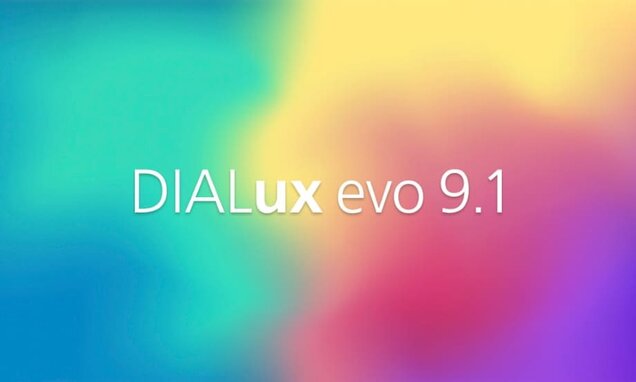
The latest version is DIALux evo 13.2 – available for download free of charge. Please note that the following article describes an older version of DIALux.
Save a lot of time in your lighting design with the new field arrangement
We have developed a new useful function for you: With the new version DIALux evo 9.1, you can easily place luminaires and objects in the field. You can download it free of charge here.
One of the most basic steps in lighting design is the placement of luminaires. In DIALux evo 9 we have therefore already improved the line arrangement, now with DIALux evo 9.1 it is also the turn of the field arrangement. The new functions save you a lot of time in your work.
Create light strips quickly and easily
You can now place the luminaires either by the number of luminaires in X and Y direction of the field, or by the distance between the luminaires. Light strips can thus be created very easily and conveniently, and there is no need to use a pocket calculator to recalculate. At the beginning of your planning, the number of luminaires is determined as the planning objective using the light output ratio method, with the minimum illuminance levels required in the room profile Three options are available for the start position of the first and last luminaire:
- Half the distance from the edge of the field to the first luminaire for a symmetrical distribution within the field
- The first luminaire at the edge of the field
- The first luminaire in the middle of the field edge
You can adjust all field parameters before, during and after drawing.
The size of the field arrangement, the distances between the luminaires and the angles within the field arrangement are displayed directly in the CAD. The dimensioning between the luminaires is carried out either from luminaire edge to luminaire edge or from luminaire centre to luminaire centre.
All grid lines can be moved manually and adapted to the conditions. Individual or all grid lines can be fixed in position.
When you draw a field arrangement, the alignment of the field is determined dynamically. It is therefore no longer dependent on the character sequence. While you are drawing, a preview of the luminaires and grid lines is displayed so that you can get an immediate impression of the placed luminaires.
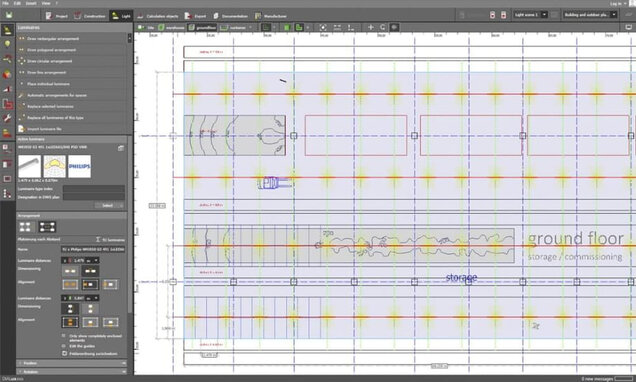
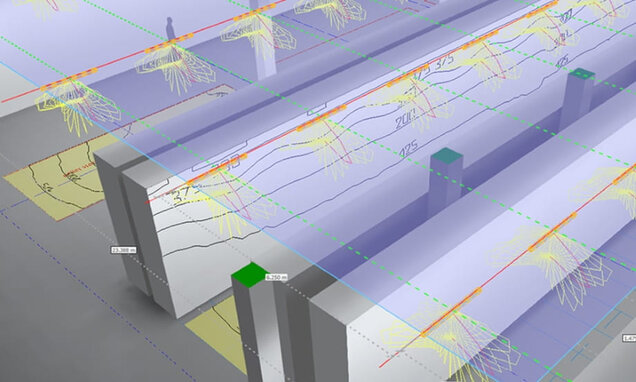
Planning luminaire fields also on slopes
We have also worked on making it easier to use guide lines for luminaires that are oriented towards sloping room boundaries. On the one hand, the guide lines are now activated separately, so that confusion with the field polygon is no longer possible. Furthermore, the guide lines can now be placed freely in the CAD. This allows you to align the lights on any edges or lines.
It is now also possible to exchange individual luminaires within the arrangement in order to place mixed luminaire fields or to use luminaires with special properties at individual points.
Several field arrangements can be edited together, for example to change the luminaire distance at several positions in the project together.