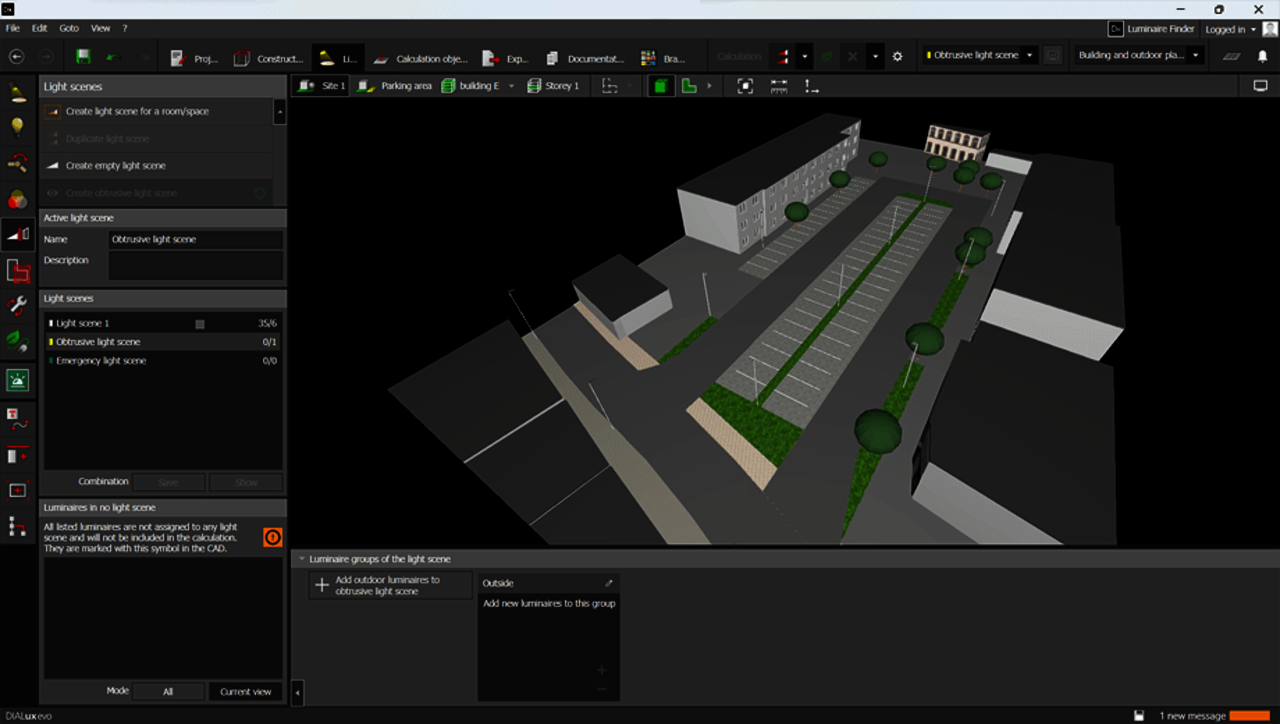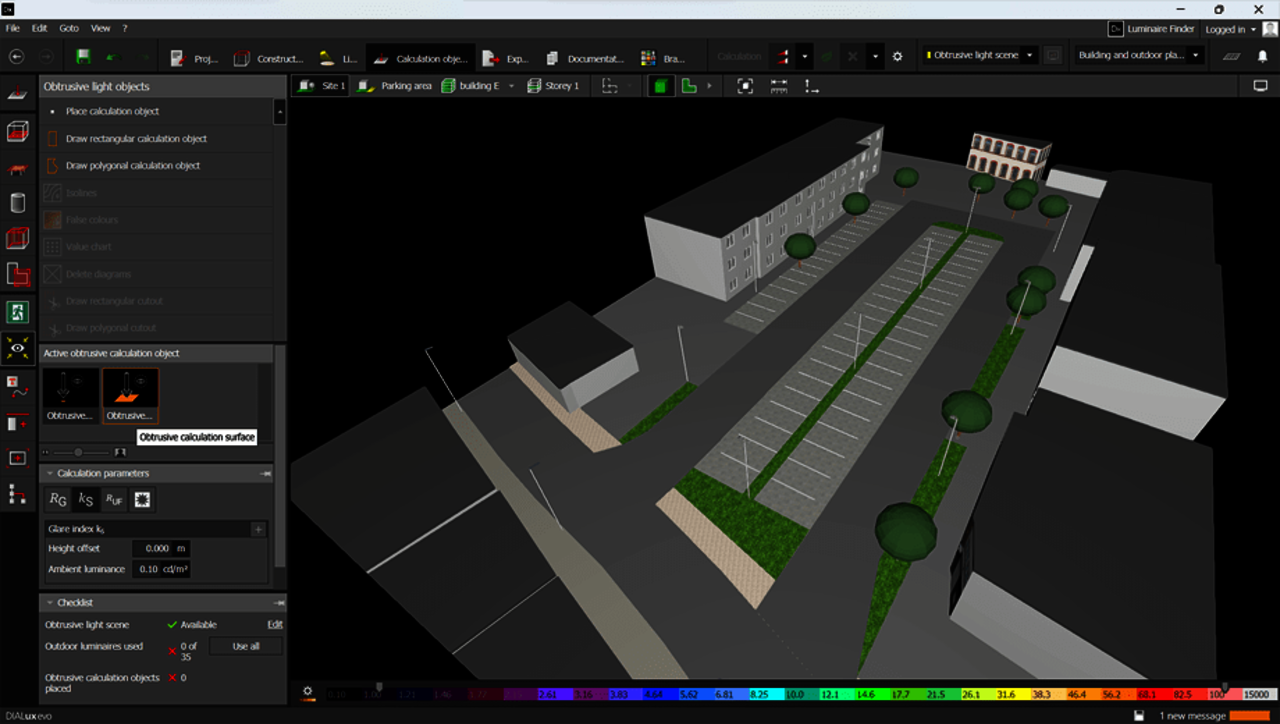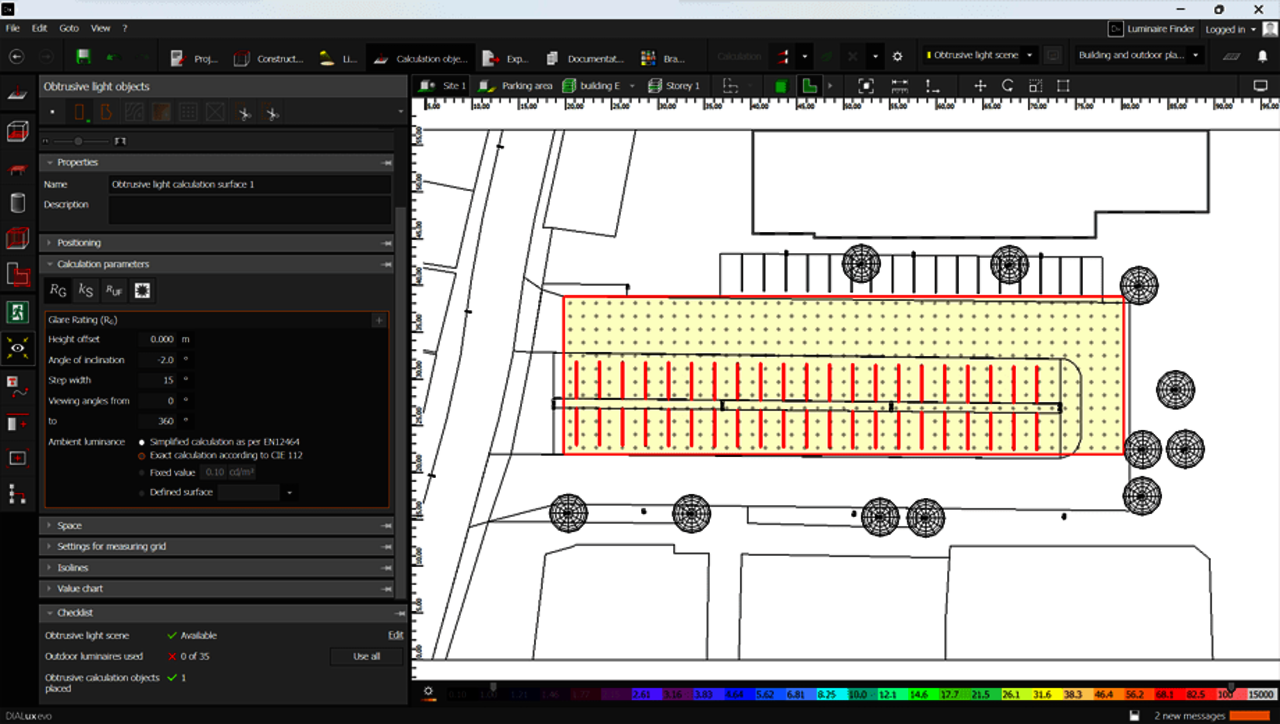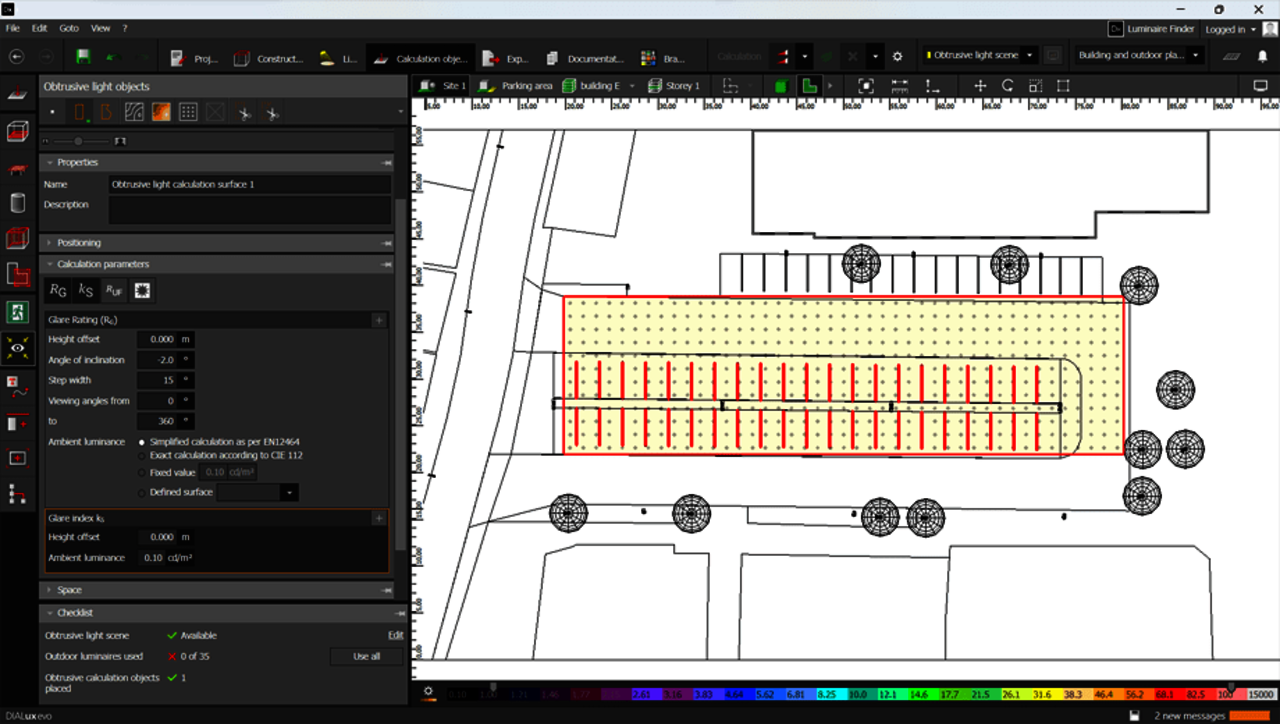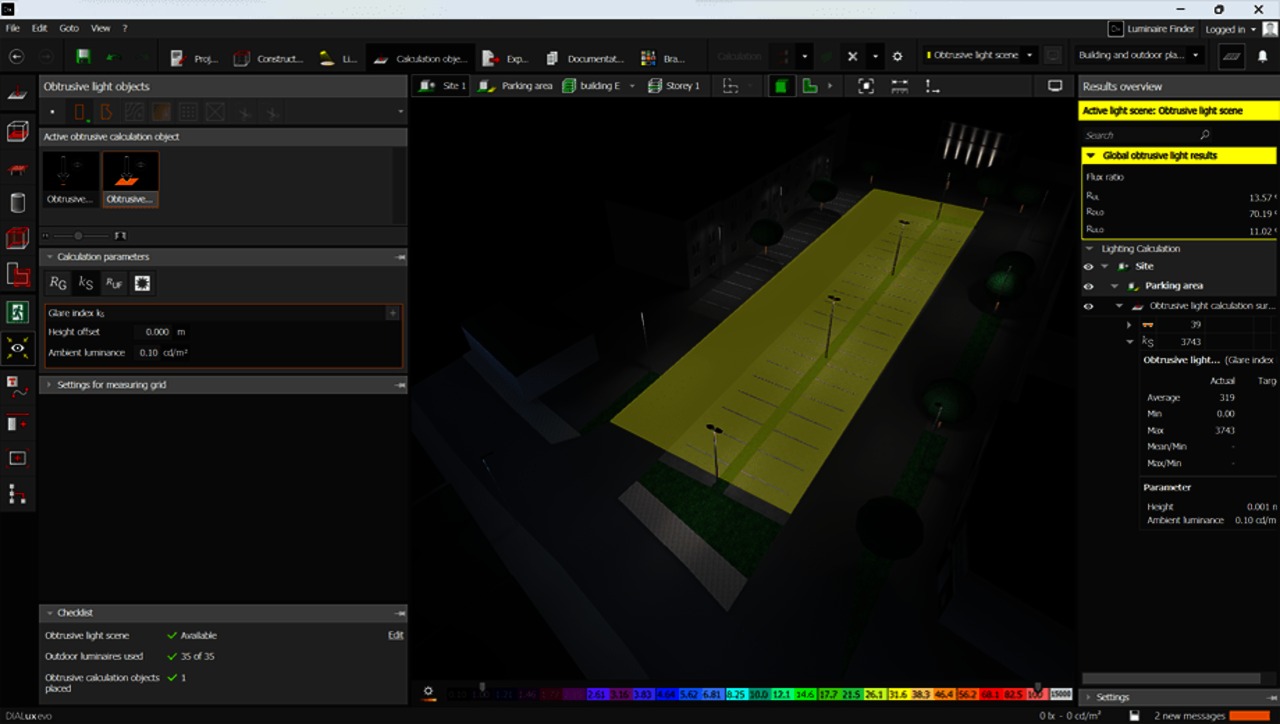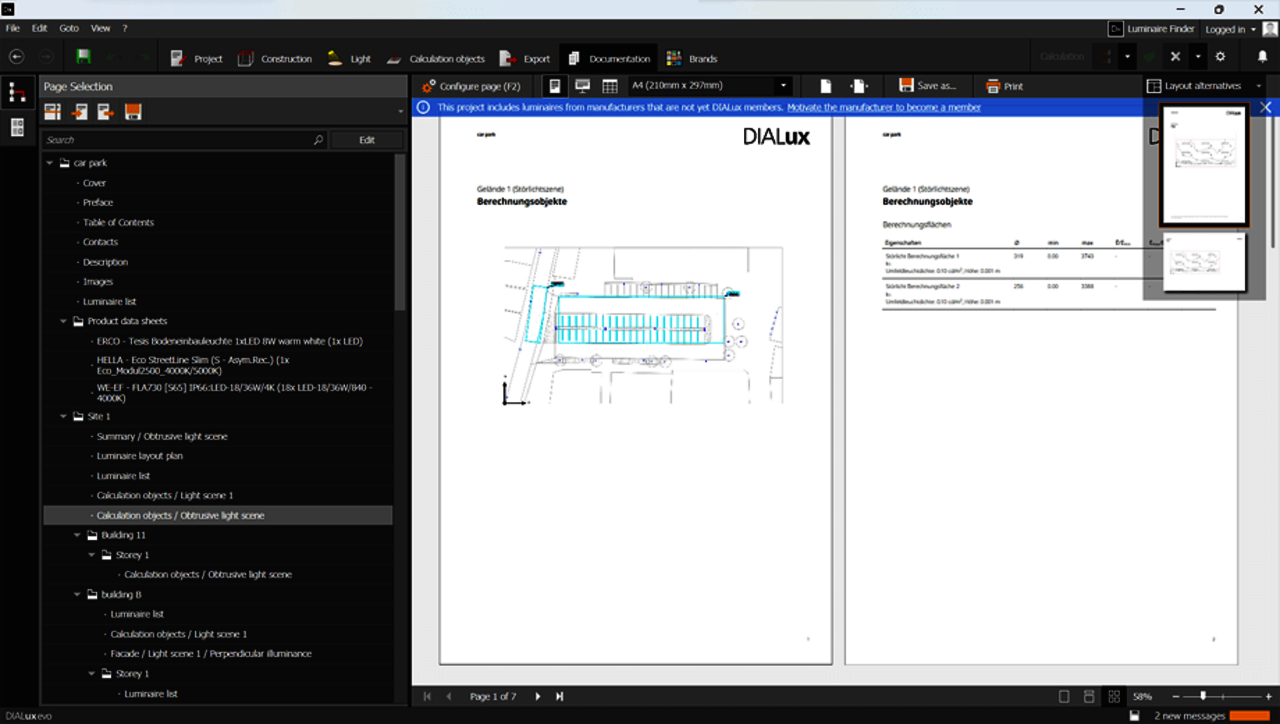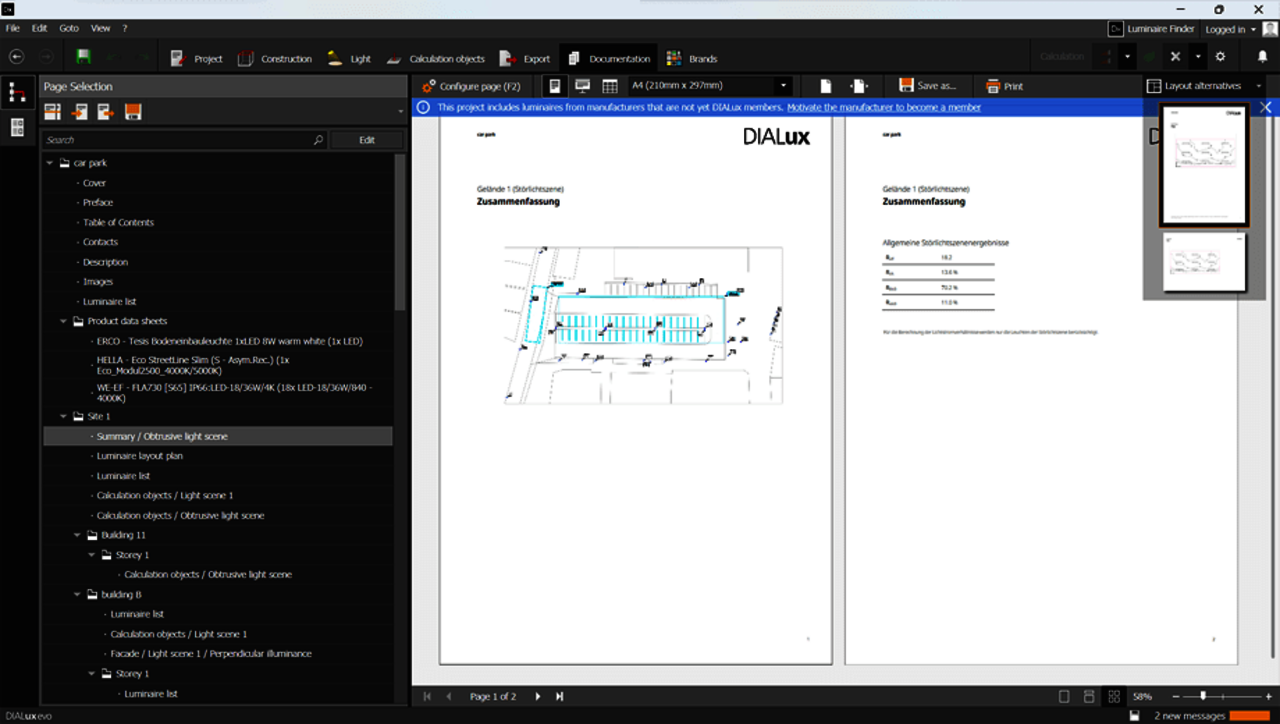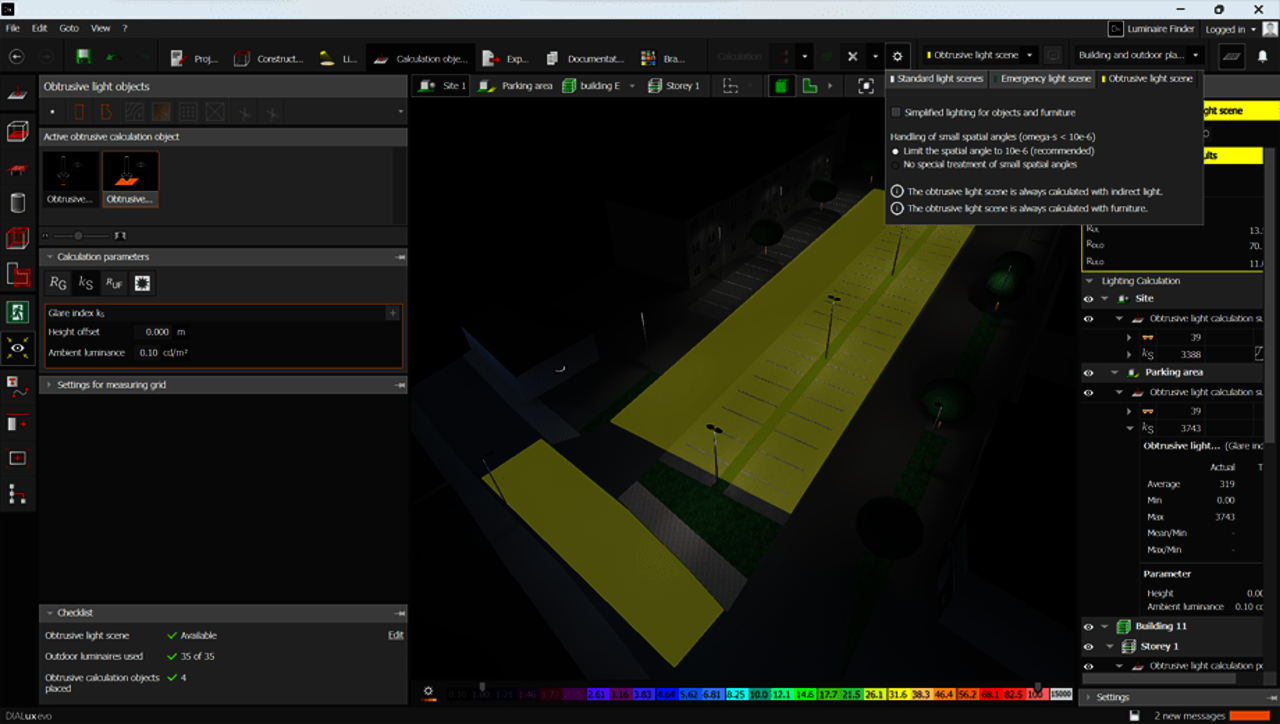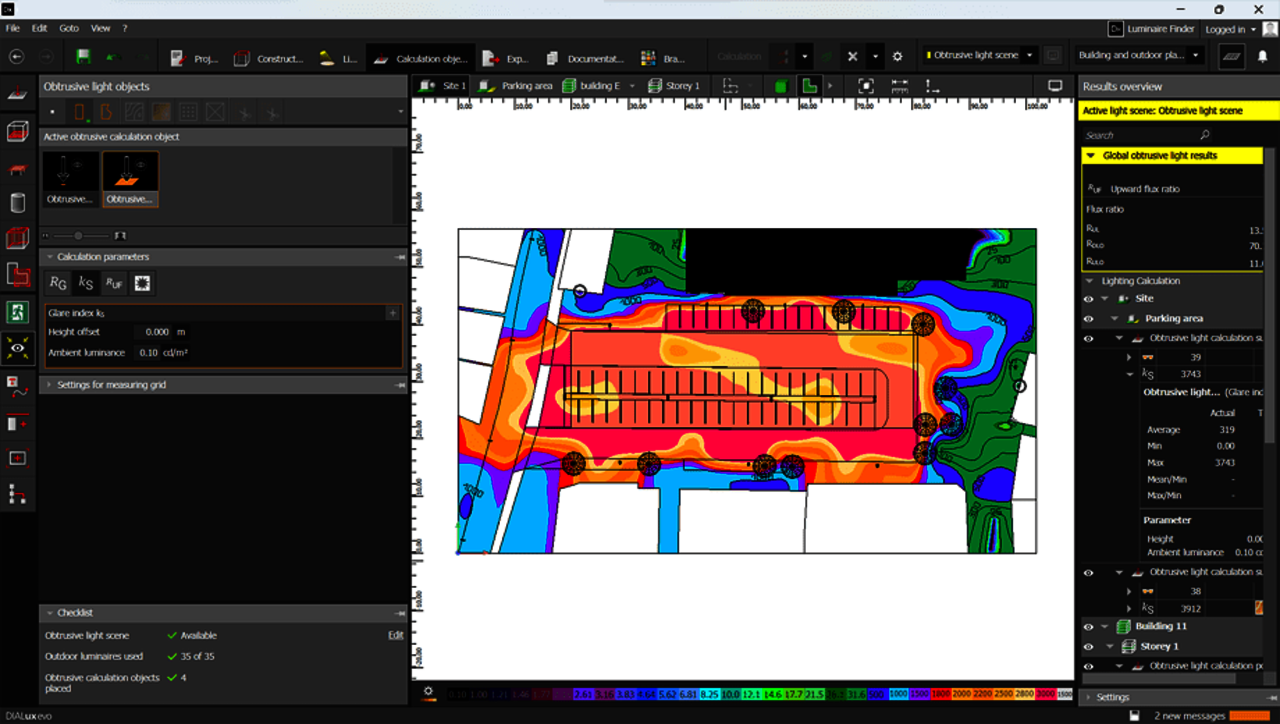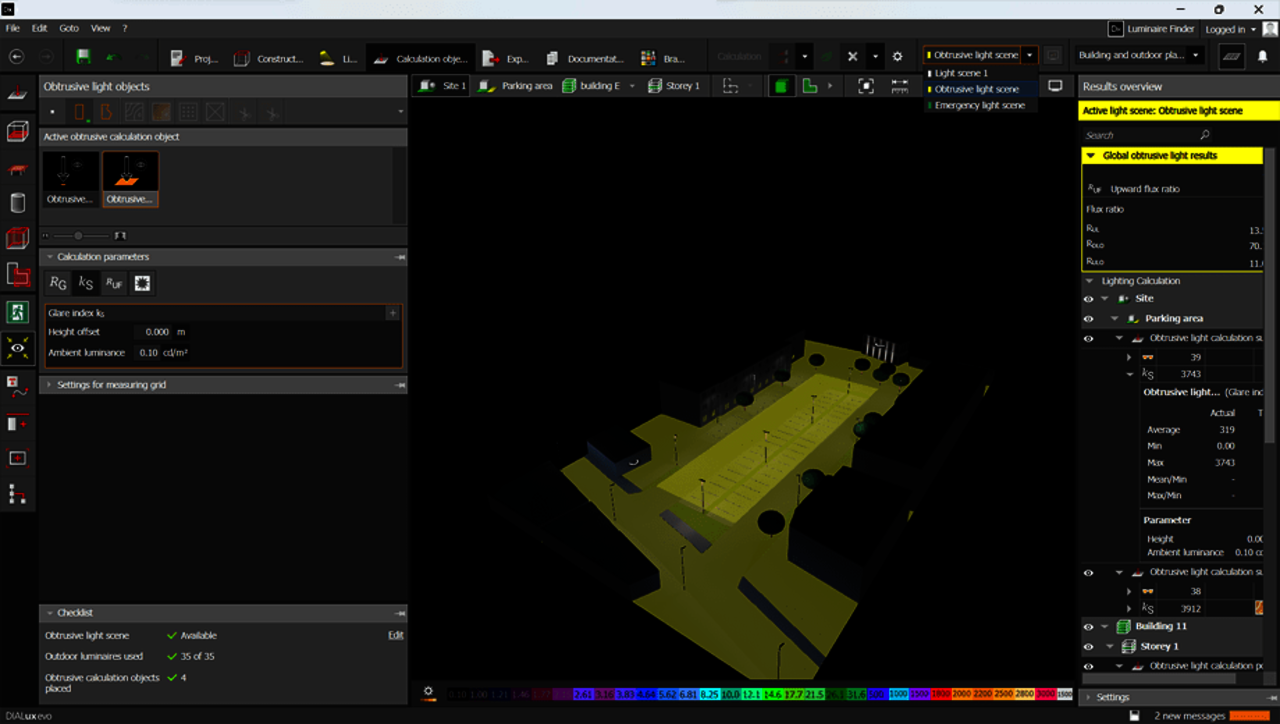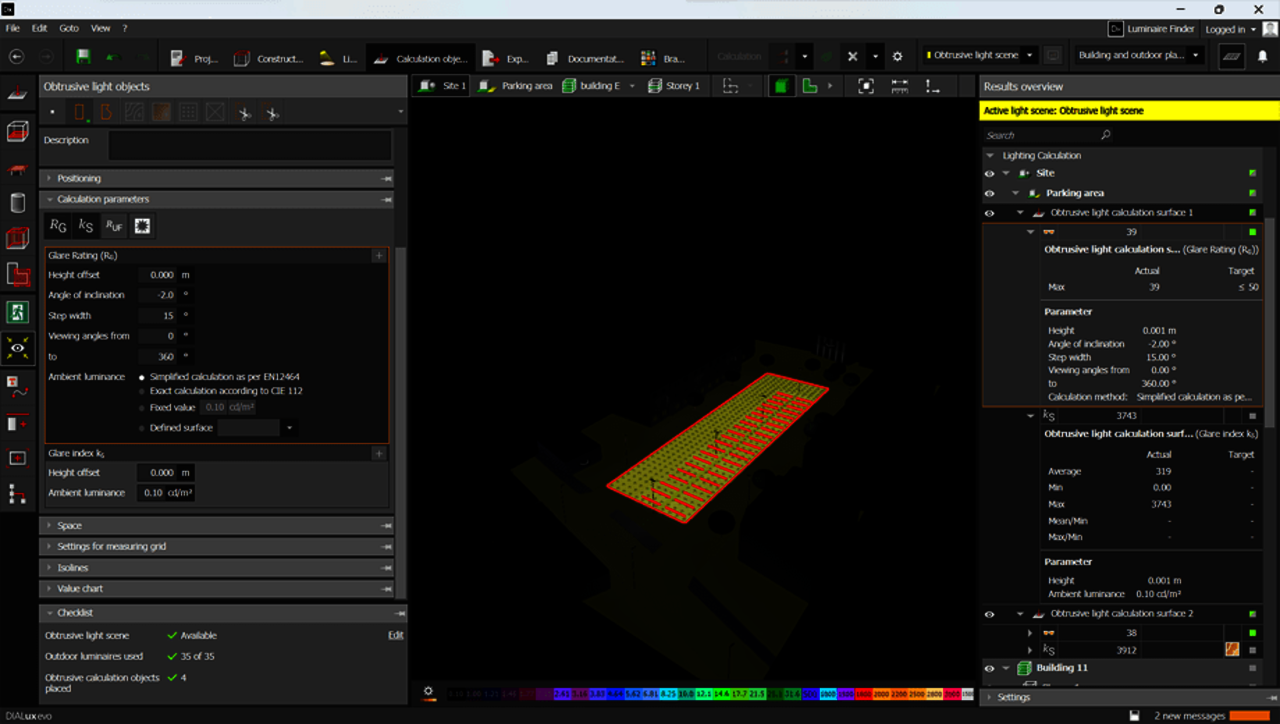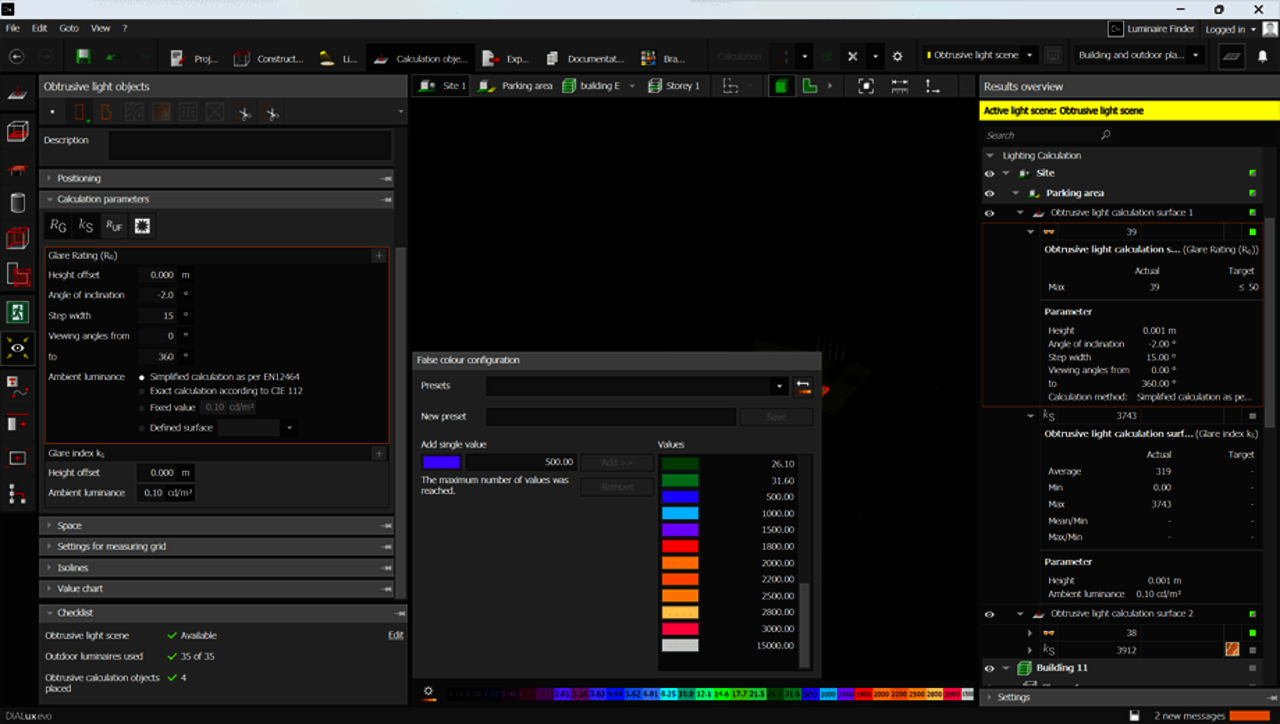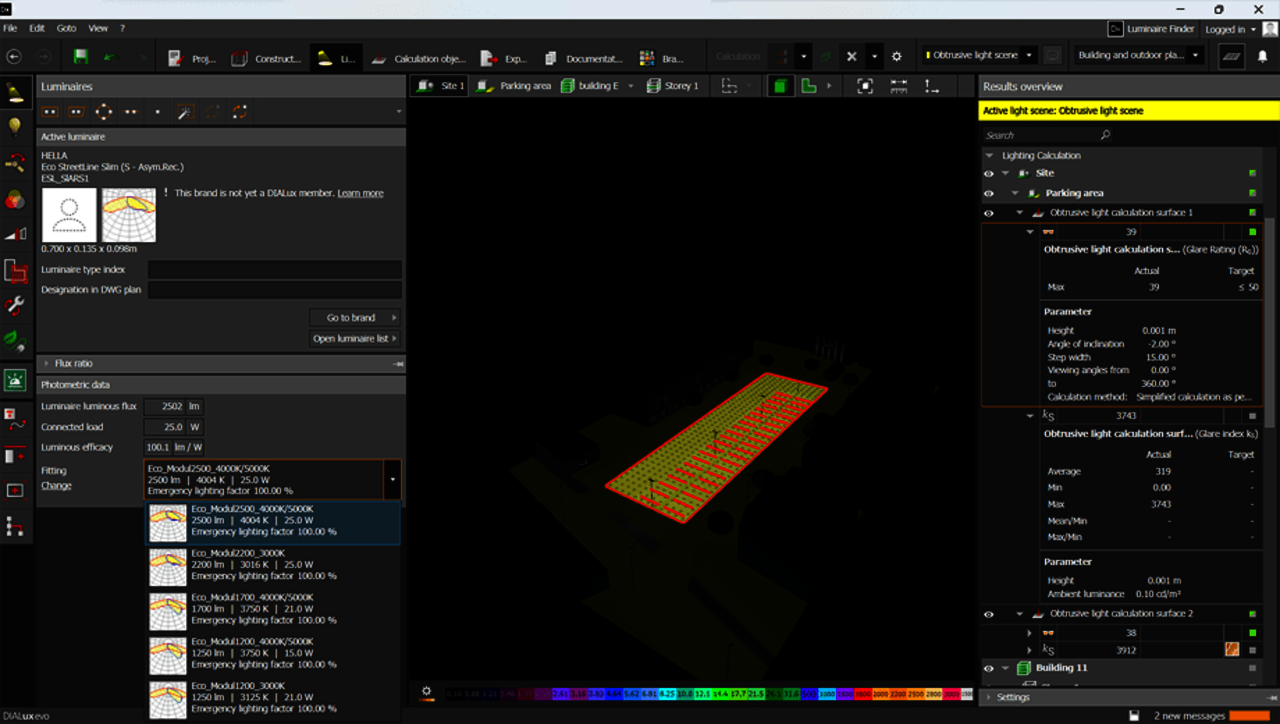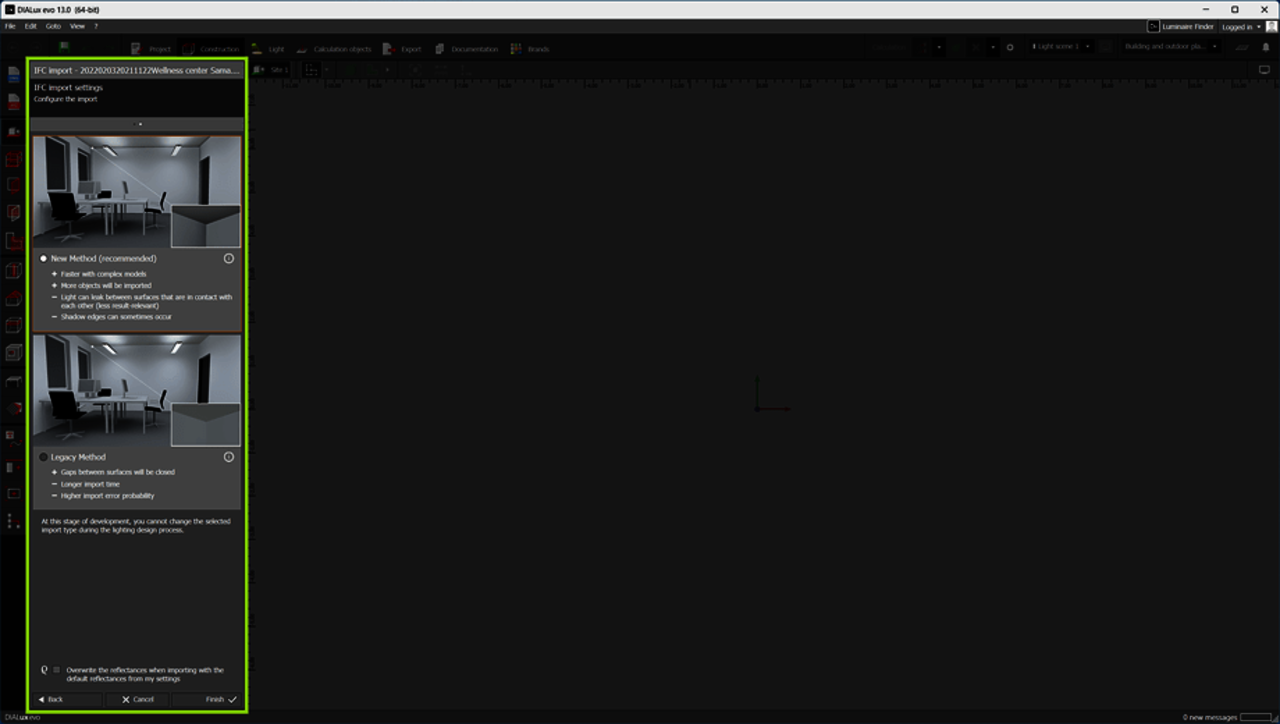DIALux evo 13
Innovations and improvements
We are happy to present the new version of DIALux evo. Our team has worked hard to make major improvements that will enhance your lighting design experience, making it more efficient and saving you valuable time.
DIALux evo 13.2
Version: 5.13.2.0 | Released: 26/08/2025
New language support
Starting with DIALux 13.2, you can use 27 languages: newly added is Vietnamese. Both the user interface and the documentation are now available in Vietnamese.
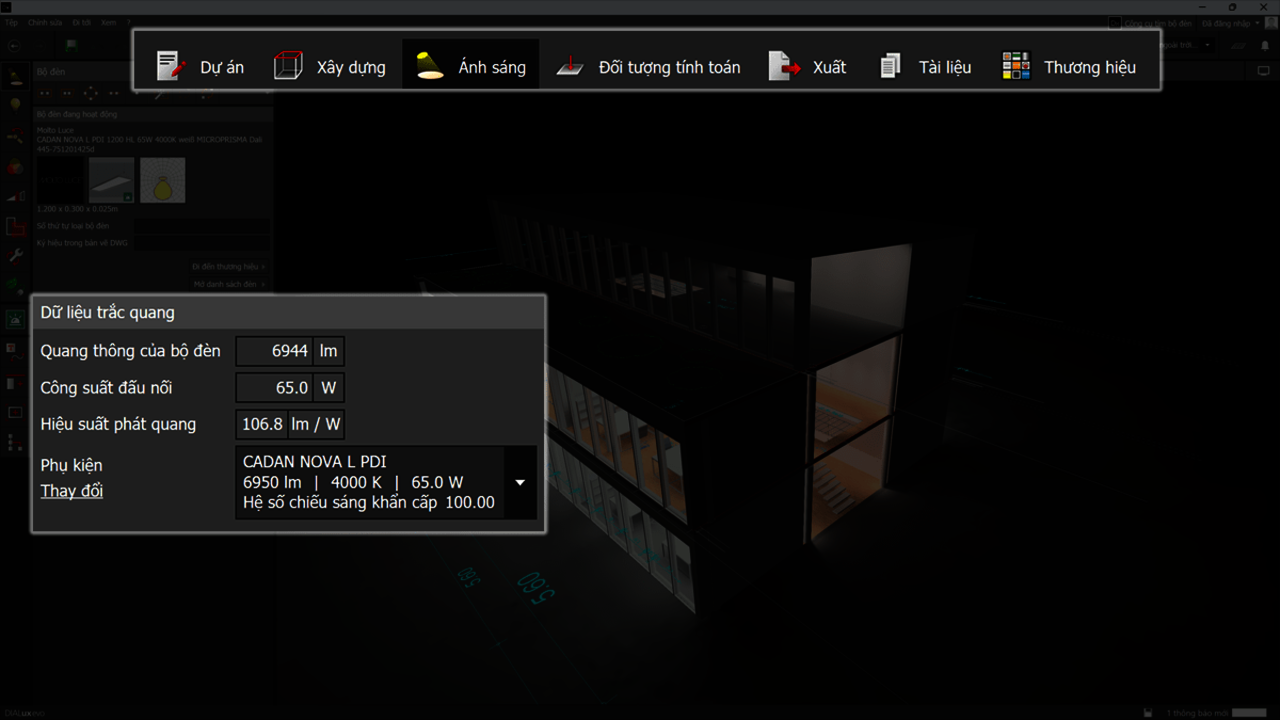
New Features
Flexibly show and hide objects
With the new version, you can flexibly show or hide objects in the CAD views – a frequently requested feature from the DIALux community. Whether it’s the smallest screw or a large building structure: you decide what gets in your way during planning.
- With a right-click on your selection in the CAD window, you can show or hide an object or an entire group via the context menu or the eye symbol. This also works with multiple selections.
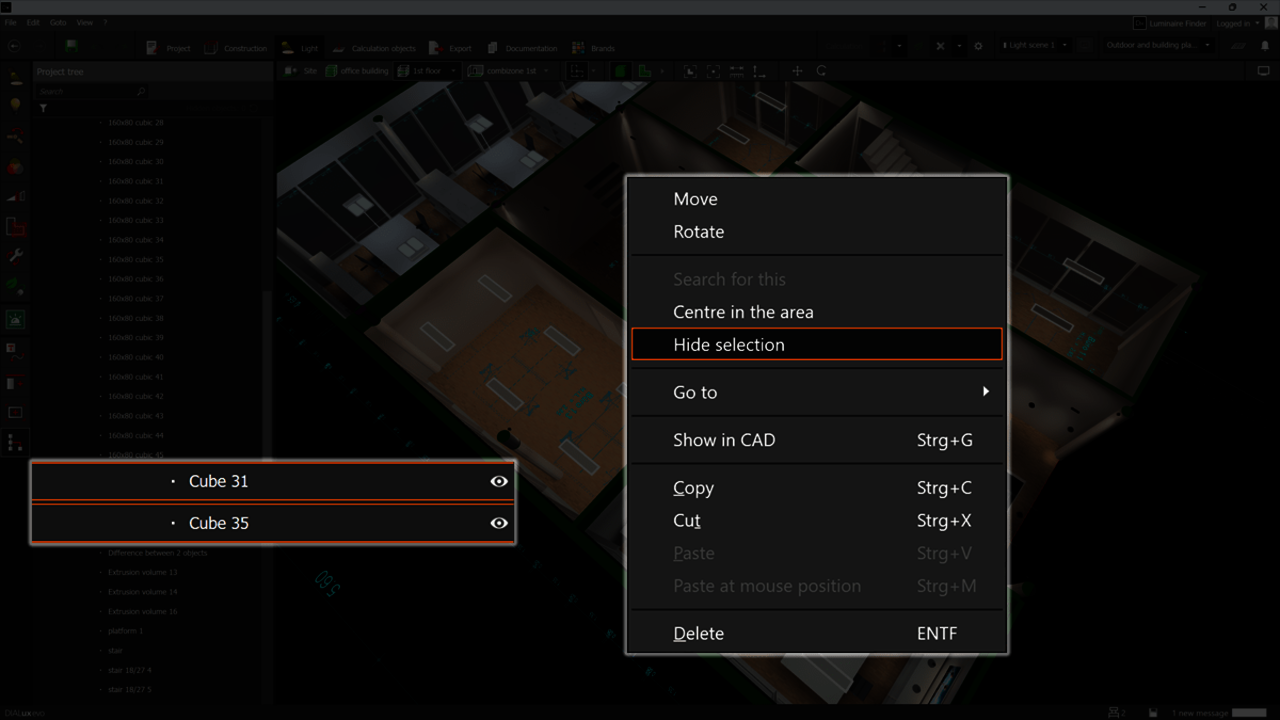
- In the status bar and in the project tree, you always see how many objects are currently hidden – and with one click you can show them all again.
- The completely revised project tree gives you detailed information about which objects are visible or hidden. This allows you to control everything more precisely, benefit from improved performance, and work with a clearer structure.
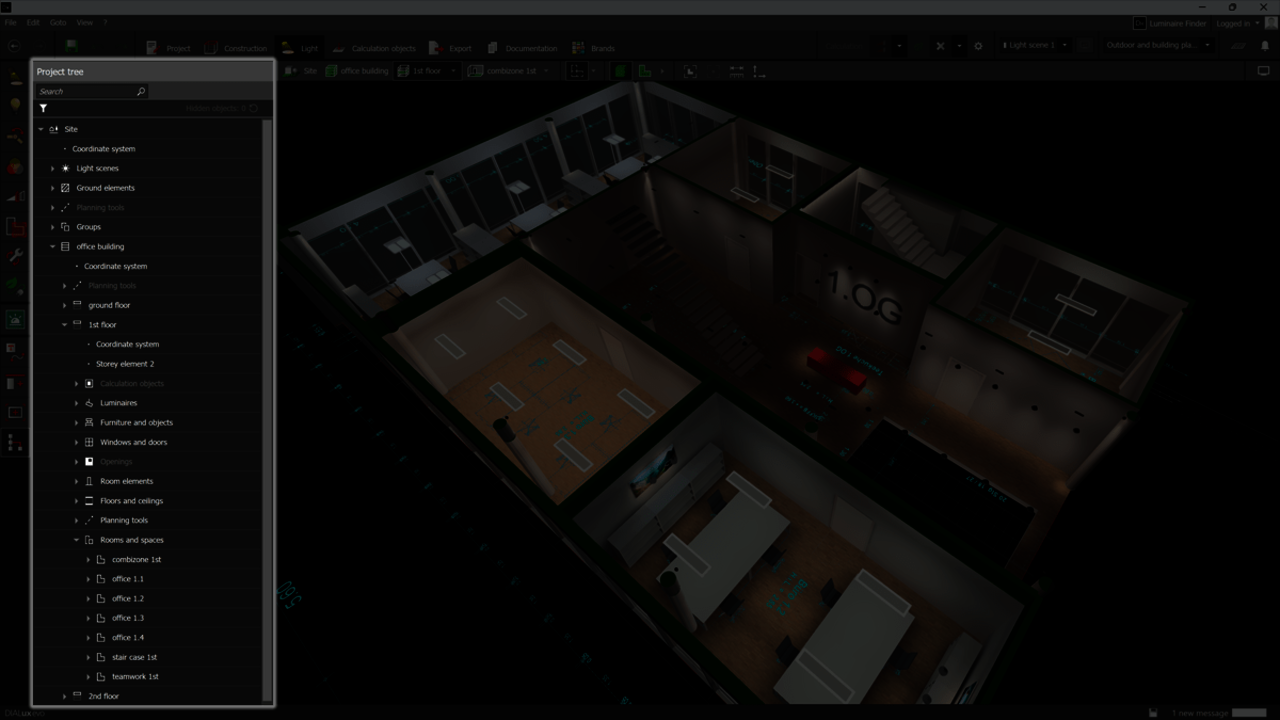
- Even hidden objects can be selected and highlighted in the project tree at any time. Visible objects appear on the left, invisible but selected objects on the right.
- The filter shows you only the currently hidden objects. Text search and filter complement each other perfectly.
- If you show or hide entire building structures or storeys, all subordinate elements are affected automatically. This way you can quickly manage complex structures.
- Selected objects now remain highlighted at all times, no matter which view you are currently working in.
Important: Hiding objects only affects the working view. Calculations remain unaffected. The concept of showing and hiding is intended to help with daily work and finding your way around in 2D and 3D.
New feature
IFC Export – Adjust insertion point
When exporting an IFC file with a lighting system, you can now change the “IFC insertion point” and its orientation. This allows you to align your lighting model precisely with the IFC model of other project participants. The values are saved in the project file.
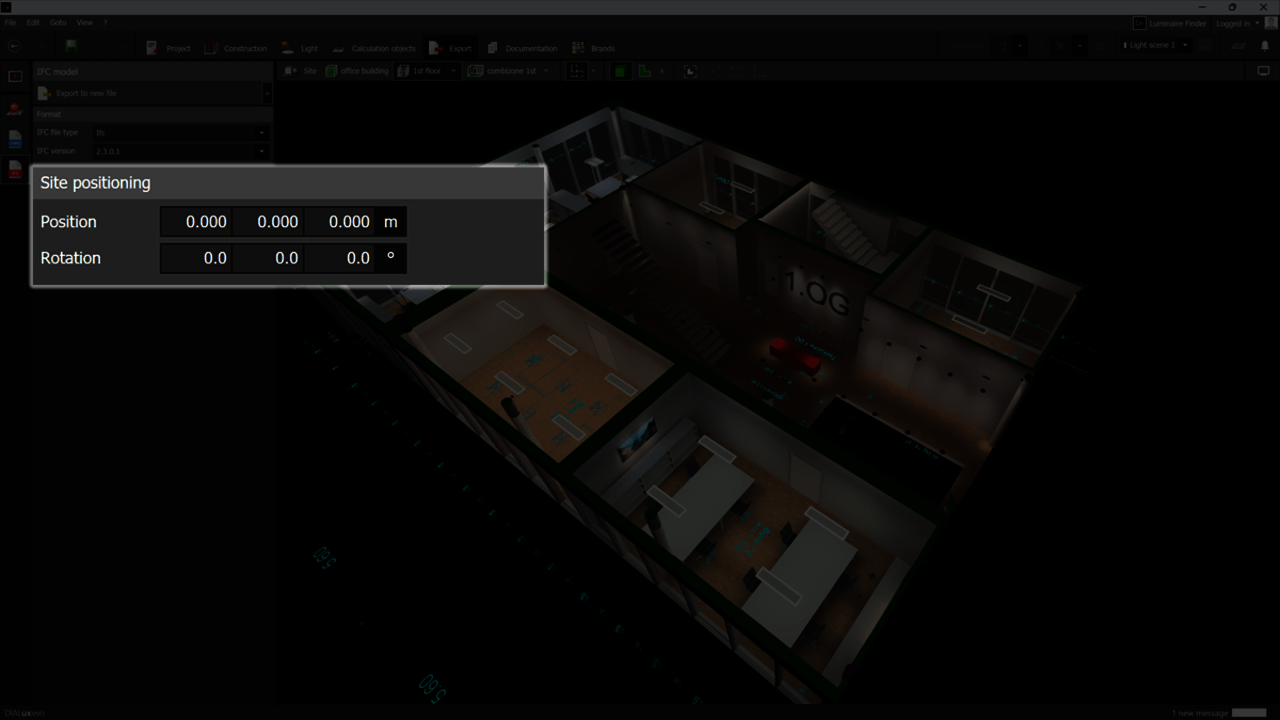
New feature
Revised luminaire layout plan
The tabular luminaire layout plan (coordinate list) now contains more information and can be exported as PDF, Excel, or CSV/XML.
- All luminaires in the project in a single table
- New entry “Luminaire layout plan” in the project documentation
- Information about site, building, storey, and room
- Mounting position and rotation (XYZ) in relation to room, storey, and site origin
Installation
For installing DIALux, you now need an online connection (WebView2).
Changes & Improvements
- The old function for showing/hiding calculation objects in the results overview has been removed. Please use right-click or the project tree instead.
- Word export of tables has been discontinued – large tables often caused issues here.
- Buildings imported from IFC models can no longer be moved or rotated; their position is fixed by the model.
- Eight new import formats for 3D models are now available: ASE, DAE, FBX, LXO, OBJ, PLY, STL, X3D.
Bugfixes
- Correct height positioning of rooms when importing IFC files
- Improved room labels and luminaire placement
- Correct luminaire placement for IFC with only one storey without floor plate
- Luminous surfaces are correctly colored again after ray tracing
- Room main surfaces are exported again in DWG export
- Corrected distances when copying objects along auxiliary lines
DIALux evo 13.1
Version: 5.13.1.0 | Released: 29/04/2025
DIALux evo
Normative verification of obtrusive light
Selection of the obtrusive light standards according to En 12464-2:2014, CIE 150:2017 , Önorm O 1052:2022, LAI 2012 or NSVV.
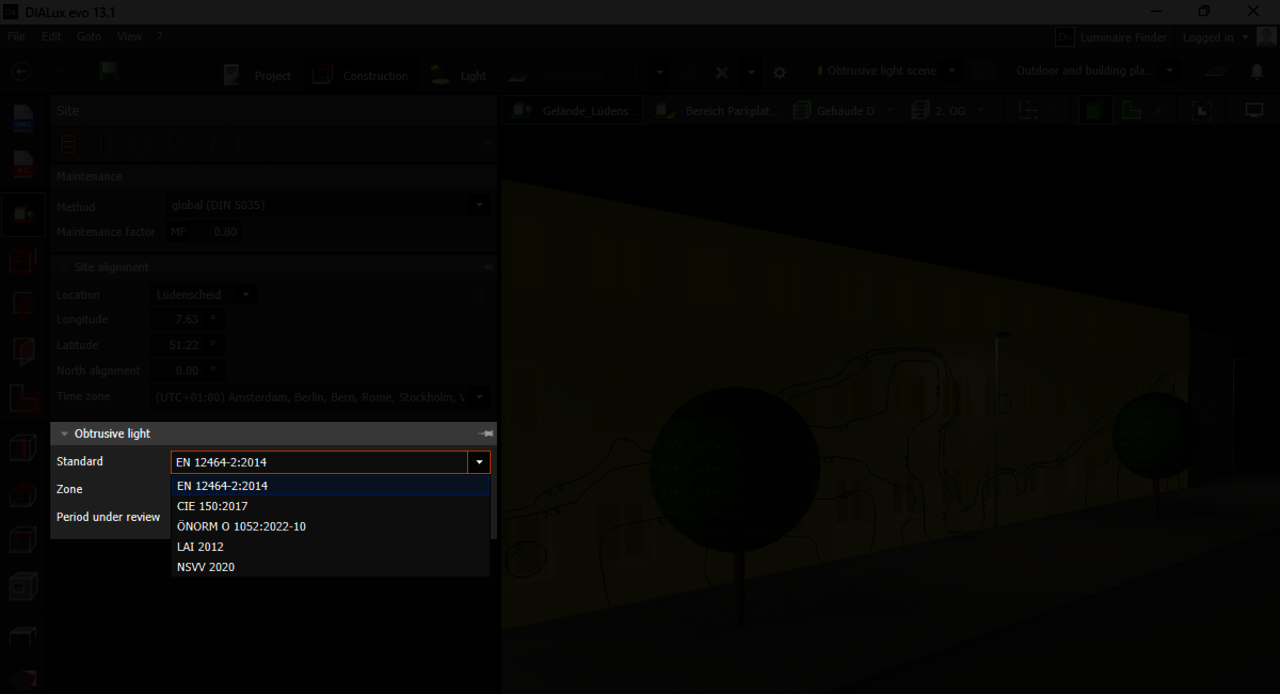
Selection of the respective environmental zone:
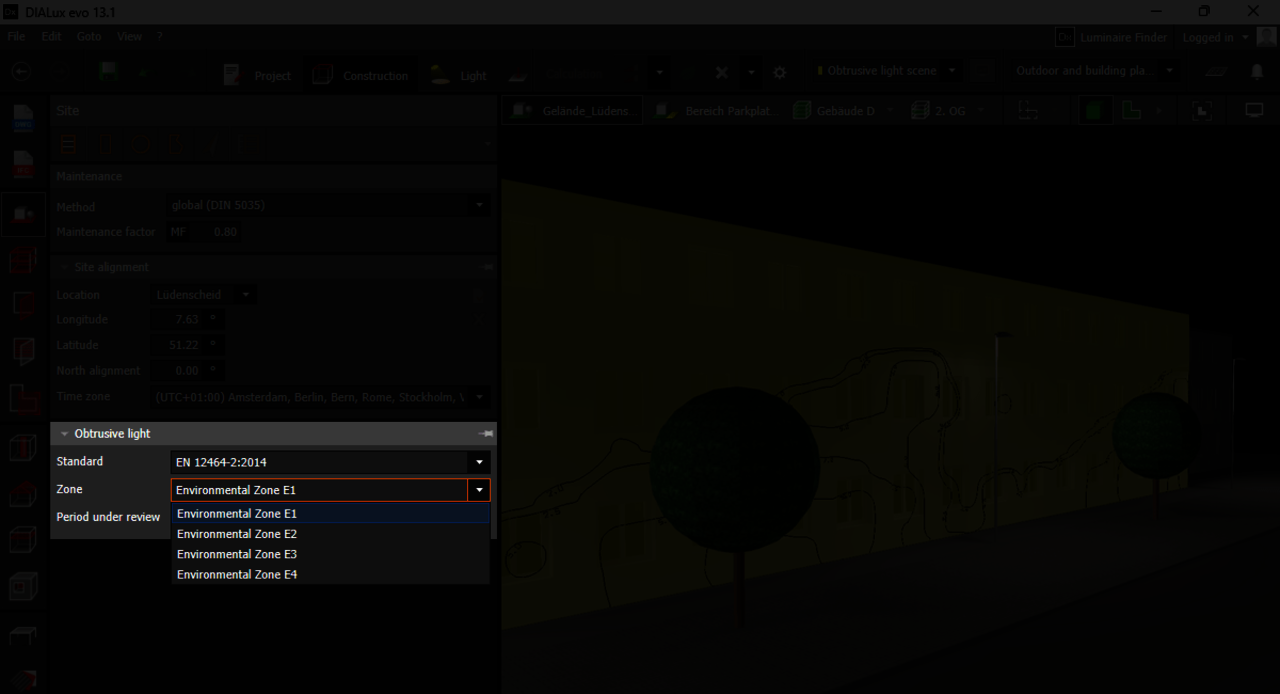
New calculation surfaces for vertical illuminance and luminance:
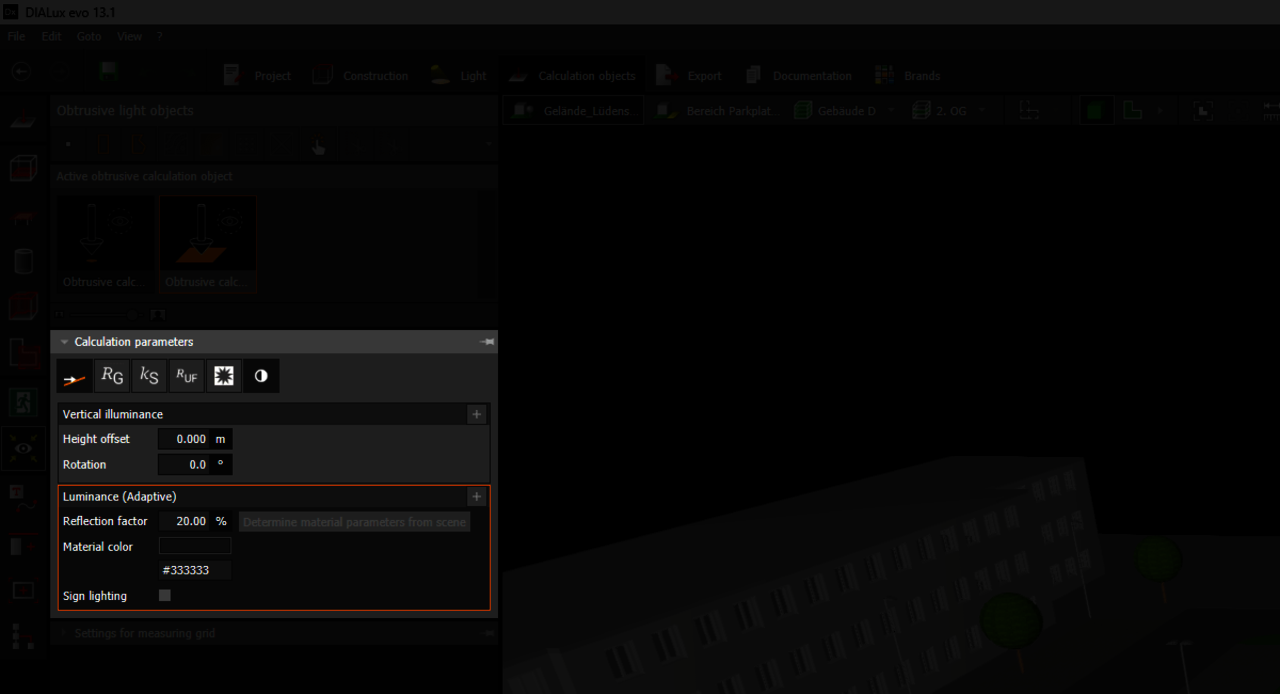
Check the target values and colour-code the light scenes:
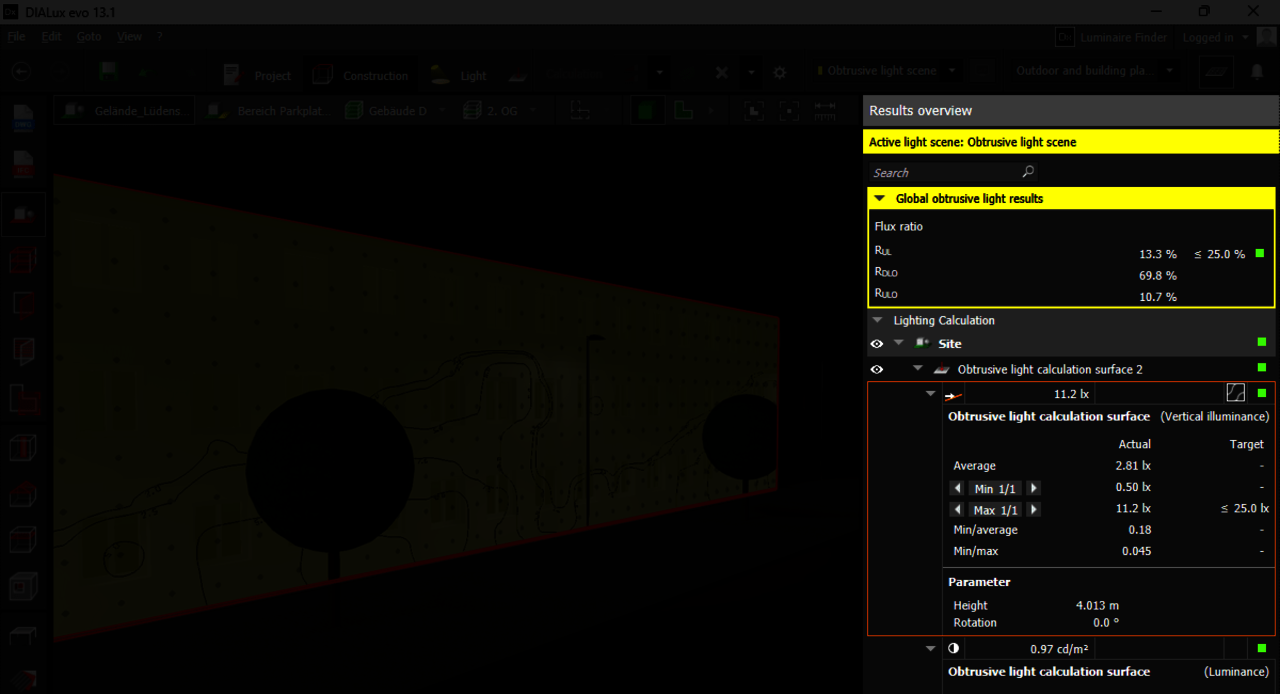
Customised calculation settings for obtrusive light:
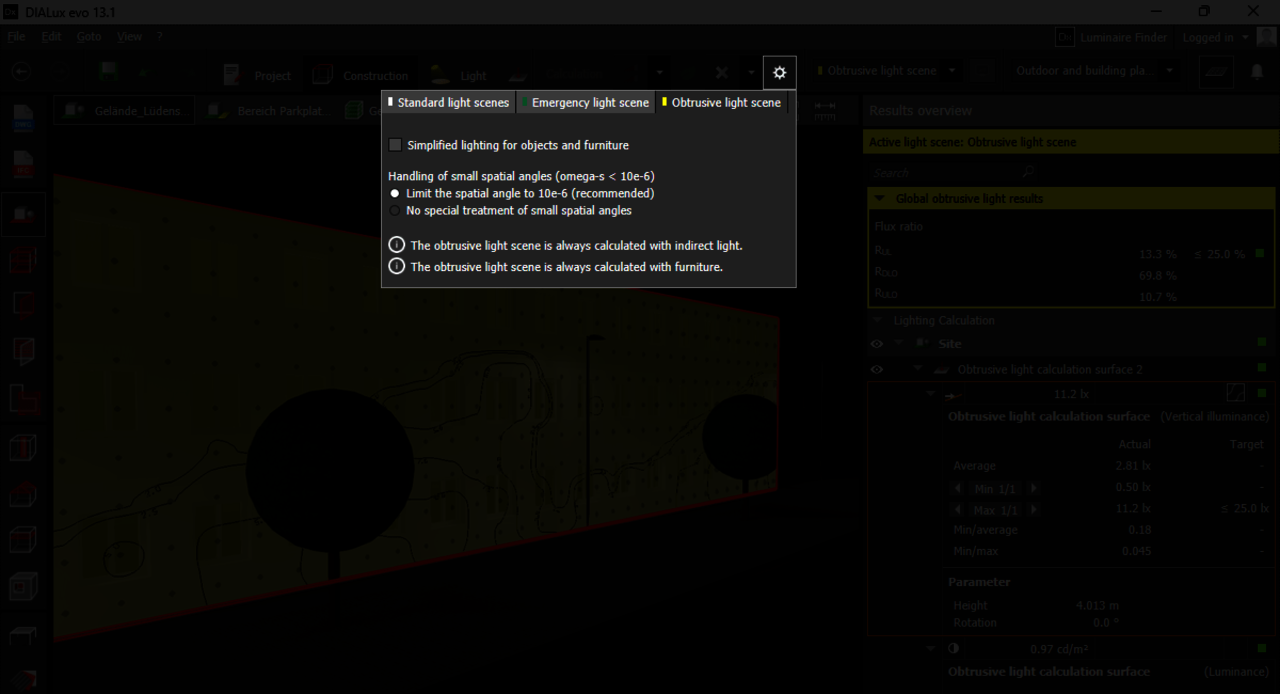
By analysing light disturbance, maximum values can be easily identified in the CAD:
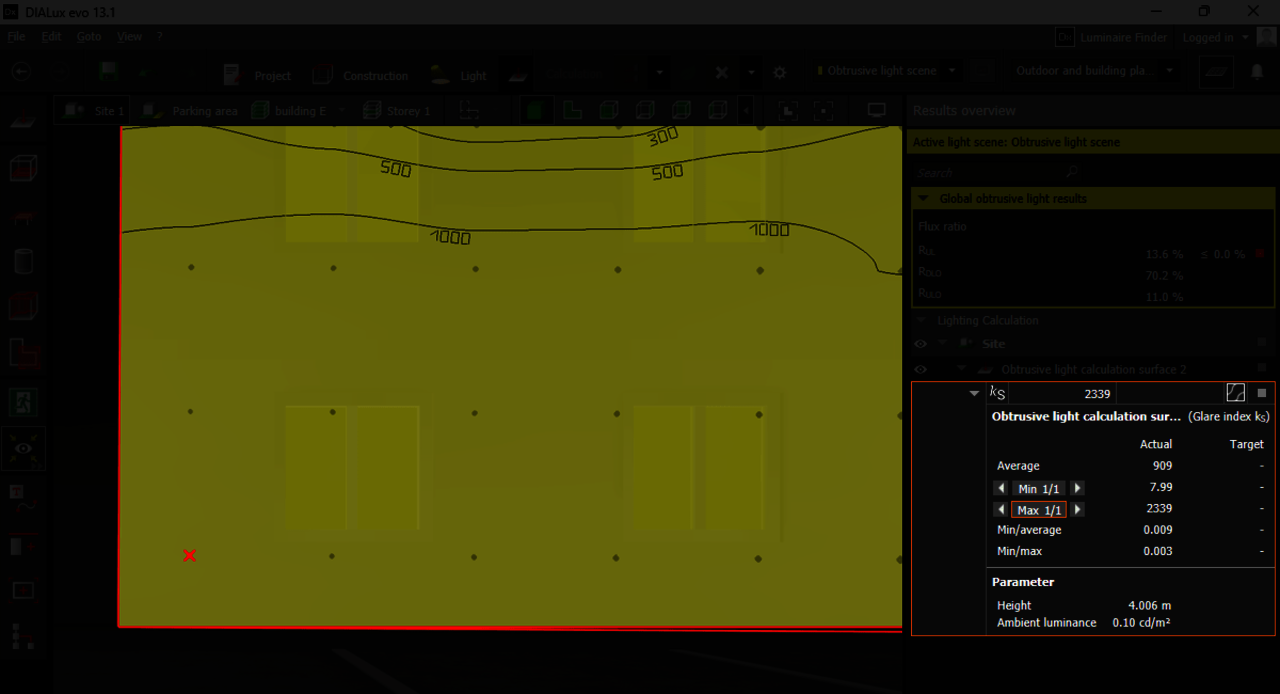
Compare target vs. actual values for quick compliance insights:
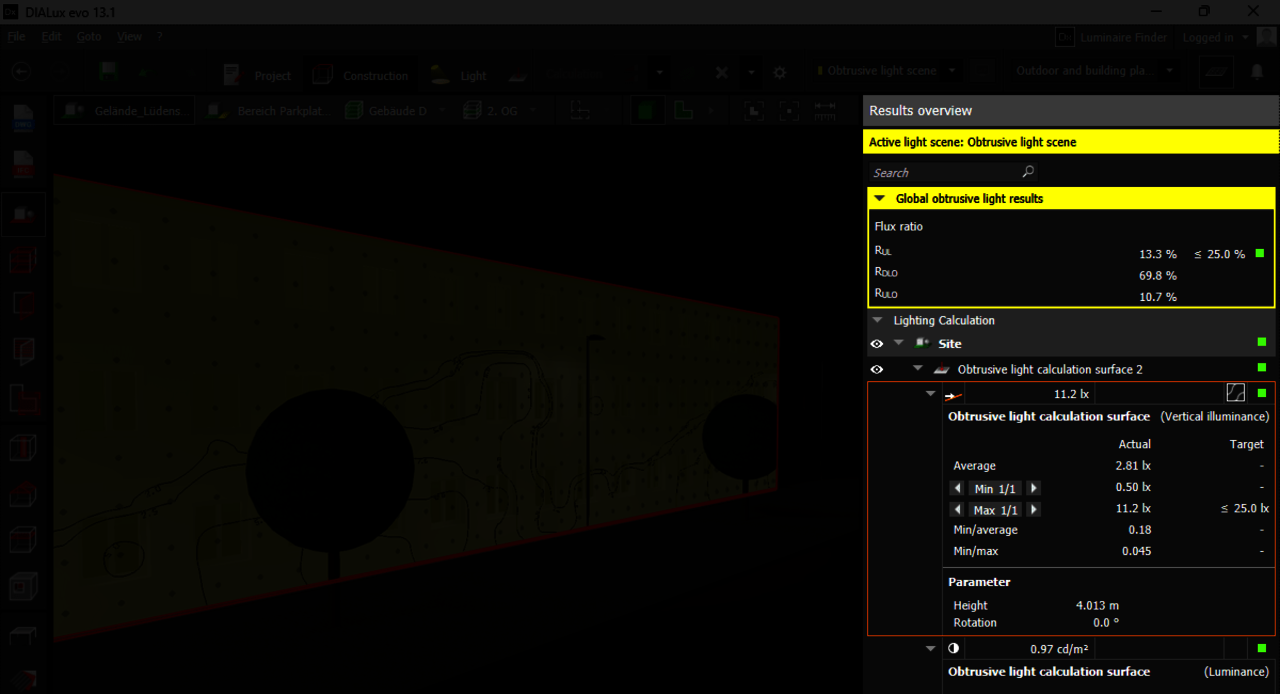
Documentation for obtrusive light:
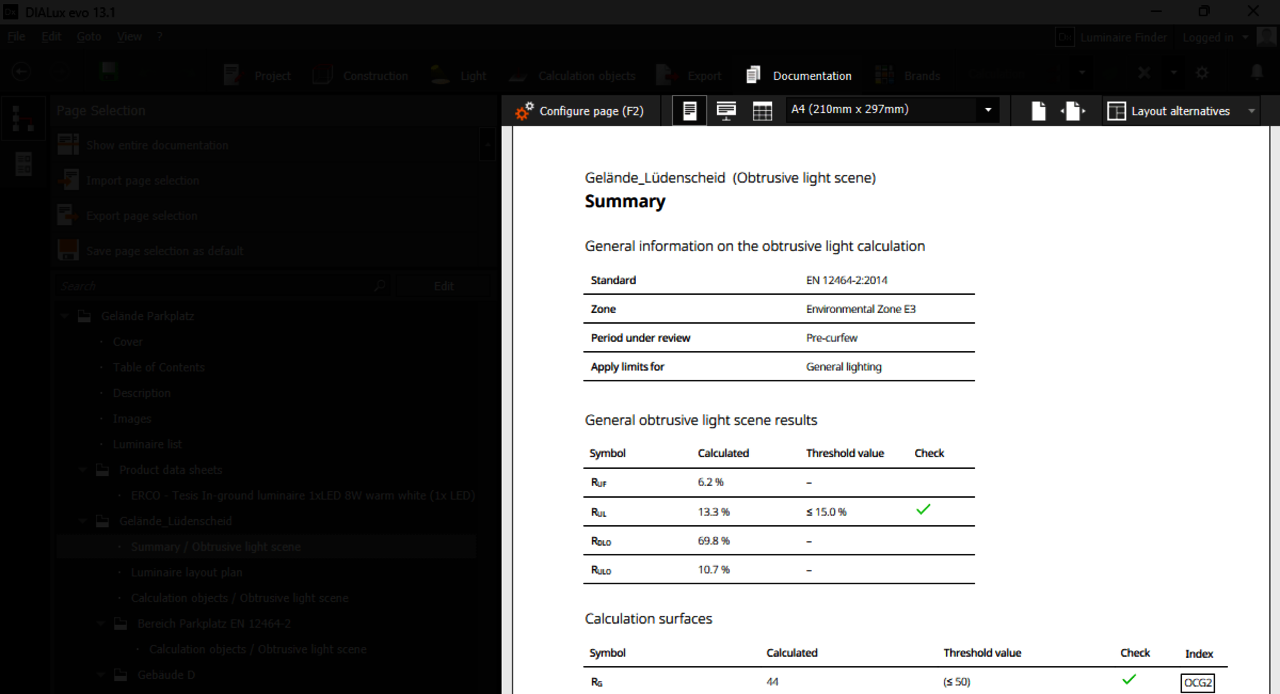
Obtrusive light sources for I and ks are identified by arrows in the CAD, pointing from the calculation points to the luminaires causing excessive values:

DIALux evo
Further innovations
- Identifying minimum and maximum values in the CAD: Other calculation surfaces now also offer the display of minimum and maximum values in the CAD.
- Window position: DIALux evo now remembers the window on position on your screen upon closing and restores it automatically on the next launch.
- A new “Zoom to selected Objec” feature has been added to the navigation bar. With a single click, you can now instantly navigate to any selected object in your CAD project. This includes furniture, calculation objects, point results, and more. The view automatically adjusts to center the selected object, streamlining navigation and improving efficiency, especially in large and complex projects!
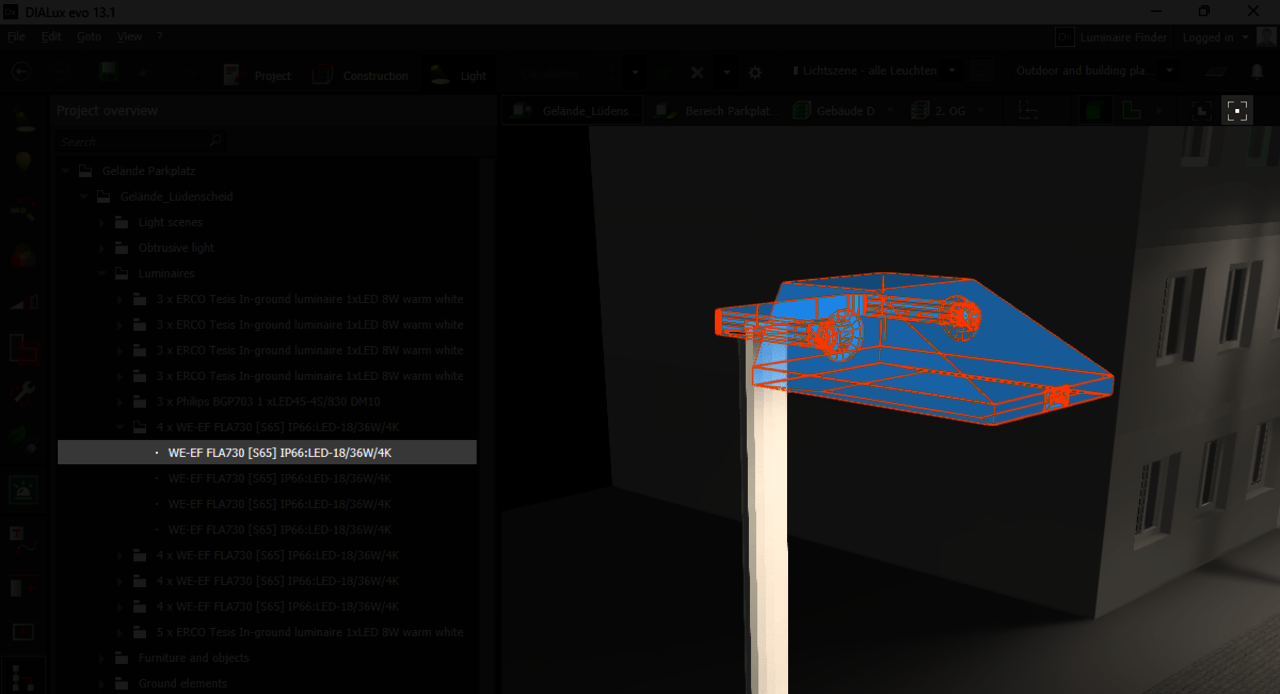
- The display of the search hits in the project tree has been adjusted slightly. When searching for objects, the tree will no longer show a flat list of hits, but the structure view. This allows you to see directly where the objects found are sorted.
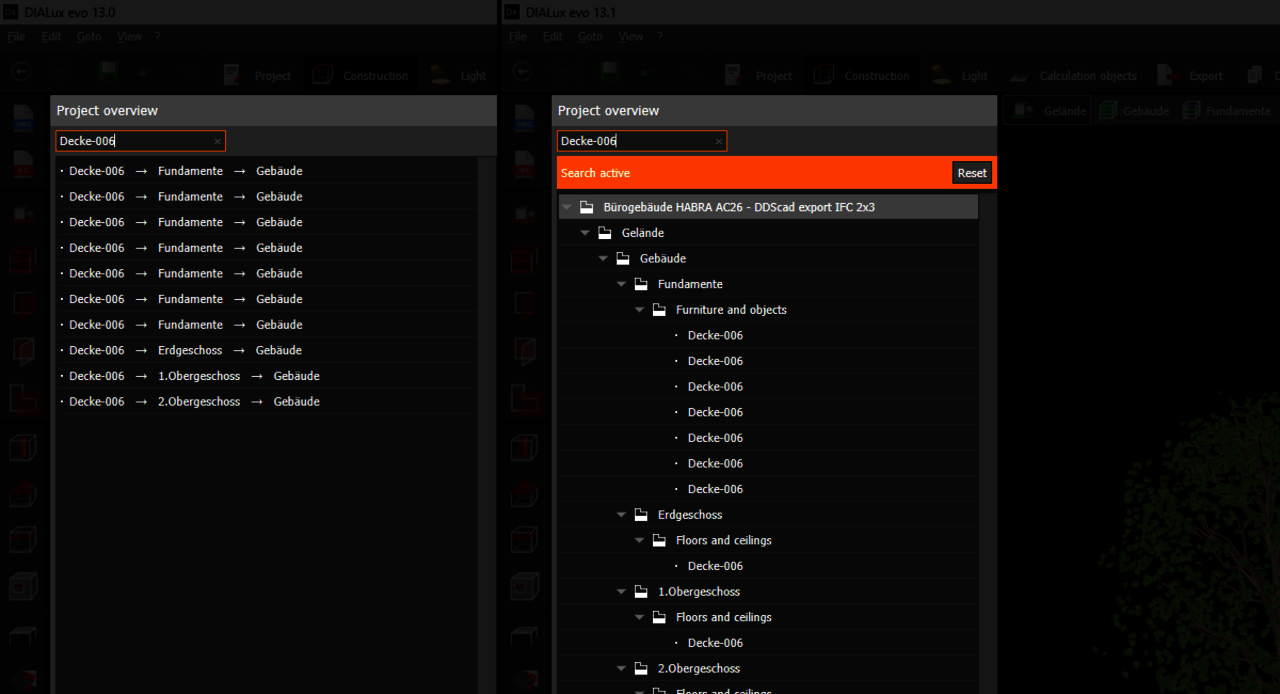
DIALux Pro
Changes and improvements to known functions
- IFC objects can be saved as DIALux furniture in order to reuse them in future designs.
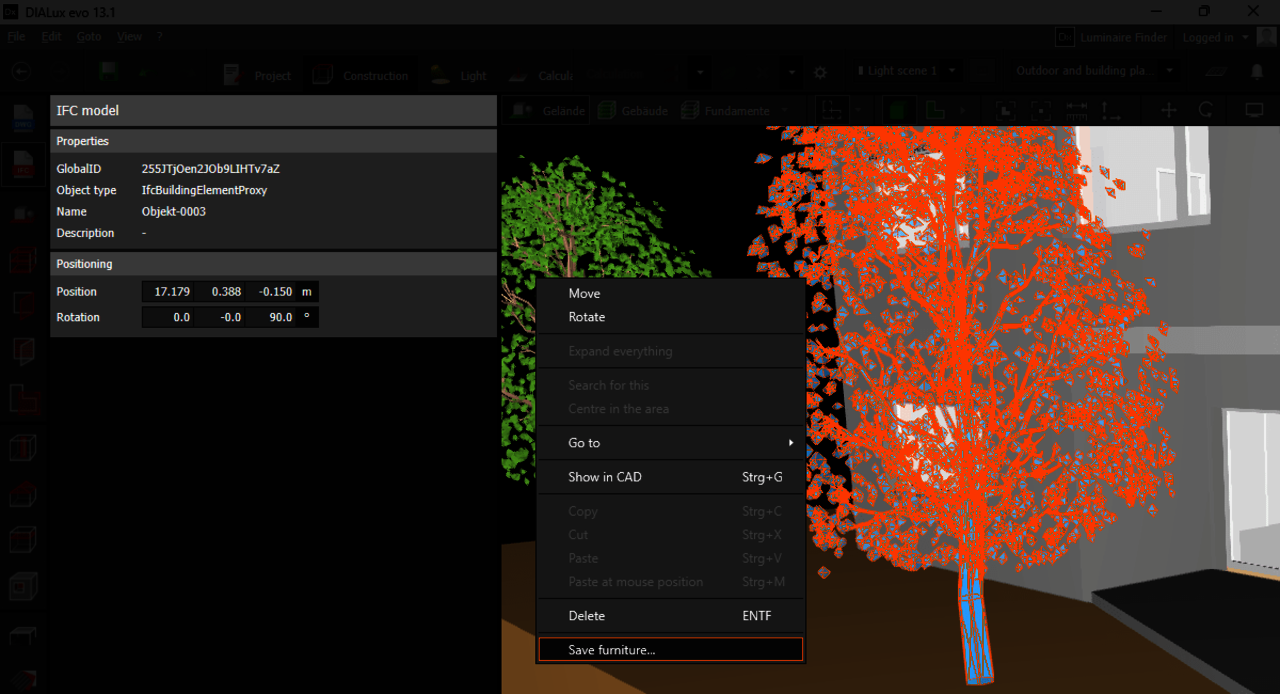
Bugfixes
- The calculation of the height of calculation parameters with offsets is now displayed correctly.
- The correct display of very small light-emitting surfaces has been implemented.
- The obtrusive light checklist is now displayed more prominently.
- A bug when switching to the obtrusive light scene has been fixed.
- A bug during the cancellation of DWG exports has been resolved.
- Calculation surfaces in the terrain are now correctly assigned to the floor of a building.
- The north arrow is now displayed even without changes.
- An update issue with the selection of the usage profile has been fixed.
- A rounding error in energy evaluation has been corrected.
- A bug in projects saved using the raytracer tool has been resolved.
- Missing lamp logos are now displayed correctly.
- A bug in material assignment has been fixed.
- A bug in the interpretation of reference coordinate systems for the usage level has been corrected.
- A bug in the interpretation of the RUL value has been resolved.
- A bug in the preview of escape routes has been fixed.
- A bug in the update of the results monitor for escape routes has been resolved.
- A bug in the creation of escape routes has been fixed.
- A GUI bug in the results monitor has been resolved.
DIALux evo 13 Patch 3
Version: 5.13.0.9593 | Released: 26/11/2024
DIALux evo
New functions
- Luminaires can now also be assigned to areas across floors, even if there is no defined area on the floor.
Improvements
- Improved IFC import for greater compatibility and more stable data processing.
- Images and logos are displayed correctly on the latest Windows 11 versions and are no longer cut off.
Fixed bugs
- Fixed crashes in various scenarios to increase application stability.
- Results are no longer unnecessarily discarded when loading if the maintenance factor in the Standards Control Centre differs.
Security Updates
- Various security updates implemented for improved system and data security.
DIALux evo 13 Patch 2
Version: 5.13.0.9529 | Released: 30/10/2024
DIALux evo
Fixed errors
- The false colours are now CAD-compliant when the imperial photometric units are used.
- The luminaire data sheets are now integrated in the outputs.
DIALux evo 13 Patch 1
Version: 5.13.0.9498 | Released: 09/10/2024
DIALux evo
Fixed errors
- Projects with embedded DWG can now be saved again without any problems.
- The programme no longer crashes during the quick calculation of emergency lighting.
DIALux evo 13: New functions and improvements
Version: 5.13.0.9477 | Released: 26/09/2024
DIALux evo
New obtrusive light scene
You now have a dedicated light scene for obtrusive light calculations, set with a maintenance factor of 1 by default. Add all exterior luminaires with just one click.
DIALux evo
Obtrusive light tool
A new tool allows you to place and configure obtrusive light objects easily.
DIALux evo
Comprehensive obtrusive light calculations
Calculate key values like I, ks, Ruf, Rul, RULO, and RDLO with precision.
DIALux evo
Advanced RG calculation options
Choose between specifying a fixed value or placing a special veiling luminance surface for RG calculations.
DIALux evo
Obtrusive light checklist
Stay on track with a checklist covering all necessary settings for obtrusive light calculations.
DIALux evo
Enhanced result monitor
View scene-wide results, including luminous flux ratios, directly in the result monitor.
DIALux evo
Expanded calculation object list
Obtrusive light parameters are now integrated into the calculation object list.
DIALux evo
New documentation for obtrusive light
Outputs now feature luminous flux ratios, giving you a clear view of obtrusive light impacts.
DIALux evo
Revised calculation settings
Calculation settings now include comprehensive options for obtrusive light.
DIALux evo
Enhanced display for ks Value
Show the ks value with isolines, false colors, or value charts to visualize obtrusive light effects more effectively.
DIALux evo: Improvements to existing functions
DIALux evo
Signal color results
Results monitors now use distinct signal colors for normal, emergency, and obtrusive light scenes – making scene identification immediate.
DIALux evo
Color-Coded Light Scenes
Light scenes are now color-coded to help you distinguish between different types at a glance.
DIALux evo
Simplified RG display
We’ve made the RG result display clearer and easier to interpret.
DIALux evo
Revised isoline and color settings
Isolines, false colors, and value graphics settings are now independent of unit settings.
DIALux evo
Improved calculation point visibility
Calculation points are now easier to find in CAD, saving you time.
DIALux evo
Light source preview
See a preview of the LDC for selected light sources, enhancing your design process.
DIALux evo
Faster Start
We’ve accelerated the program start, especially when loading data from your last projects.
DIALux evo
Standardized Object Catalogue Layout
We’ve unified the layout across different object catalogs for a smoother experience.
DIALux evo
Bugfixes
- Fixes include issues with daylight system settings, 2D helping line tools, clipboard import errors, and several display and calculation inconsistencies.
DIALux Pro: New functions and improvements
DIALux Pro
IFC Import Extension
- Enhanced IFC Model import: Choose between a new and legacy import method. The new method cuts down solid modeler operations, boosts stability, and shortens import times, especially with complex models. The new method excels with intricate models loaded with floors, rooms, and architectural details. Be aware of minor side effects like shadow edges with the new method; switch to legacy if needed.
- Legacy Method: Reduces visualization issues but might slow down and destabilize the import of complex models.
- Expanded Import Flexibility: Import IFC models even if they don’t include a building – pure exterior areas are now supported.
DIALux Pro
Workflow: Spaces
- Direct Space Import: DIALux now imports spaces exactly as defined in the IFC model – names, descriptions etc.
- No automatic Space creation: Spaces won’t be auto-created if missing; however, you can still add them manually when needed.
- More flexible Spaces: Spaces can be geometrically adjusted within DIALux, allowing for adjacent, rather than nested, layouts.
- Updated IFC Export: All spaces and their luminaires are now included in the export, making it easy to track luminaire placement in BIM workflows.
DIALux Pro
Live data exchange with GRAPHISOFT DDScad
- Live Data Integration: Connect DIALux and DDScad on the same workstation for real-time IFC data exchange.
- Seamless Planning and Export: Start DIALux directly from DDScad, plan lighting, and sync the models effortlessly.
- Open BIM and IFC Support: Built on open BIM standards, this feature ensures smooth interoperability with other platforms.
DIALux Pro
Metaroom 3D Model Support
- Import scanned 3D models: Bring in complex, scanned models from Metaroom Studio directly into DIALux evo.
- Lighting design in scanned spaces: Plan lighting in the scanned environments and export your work seamlessly for further BIM processes.